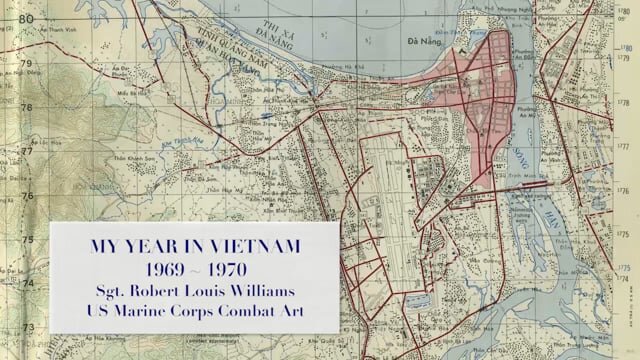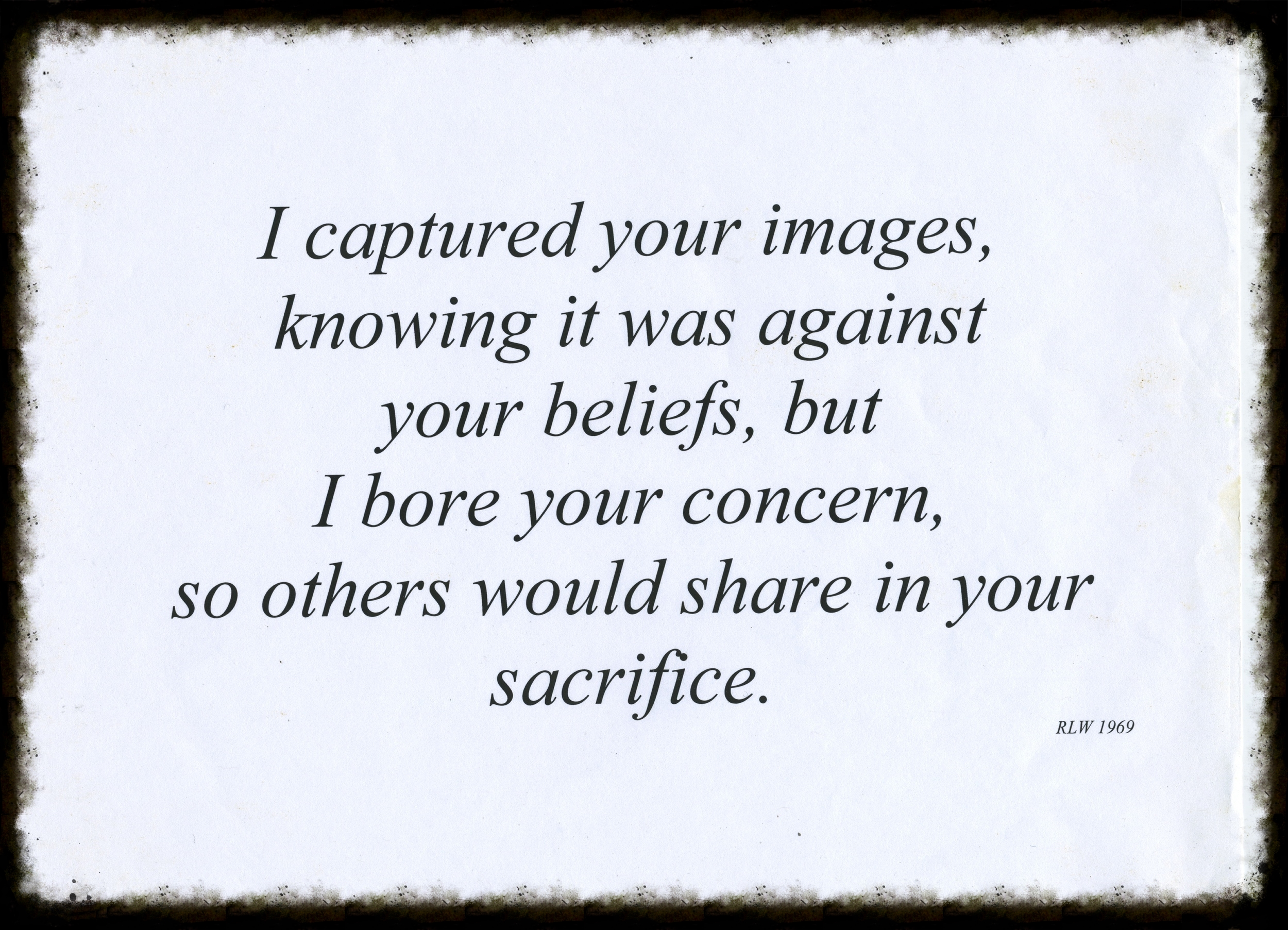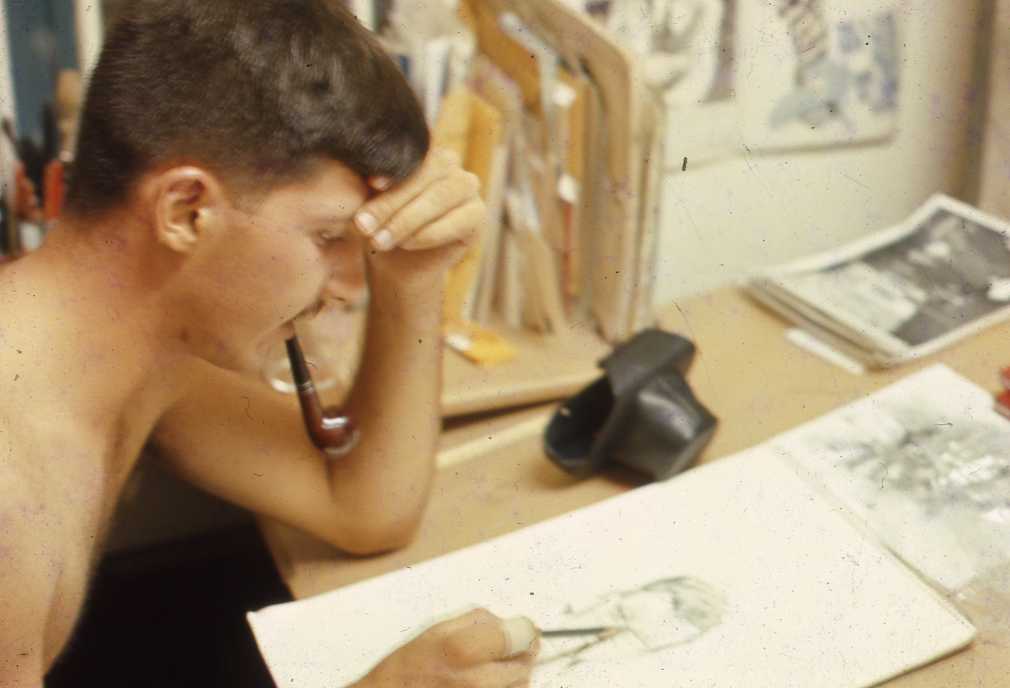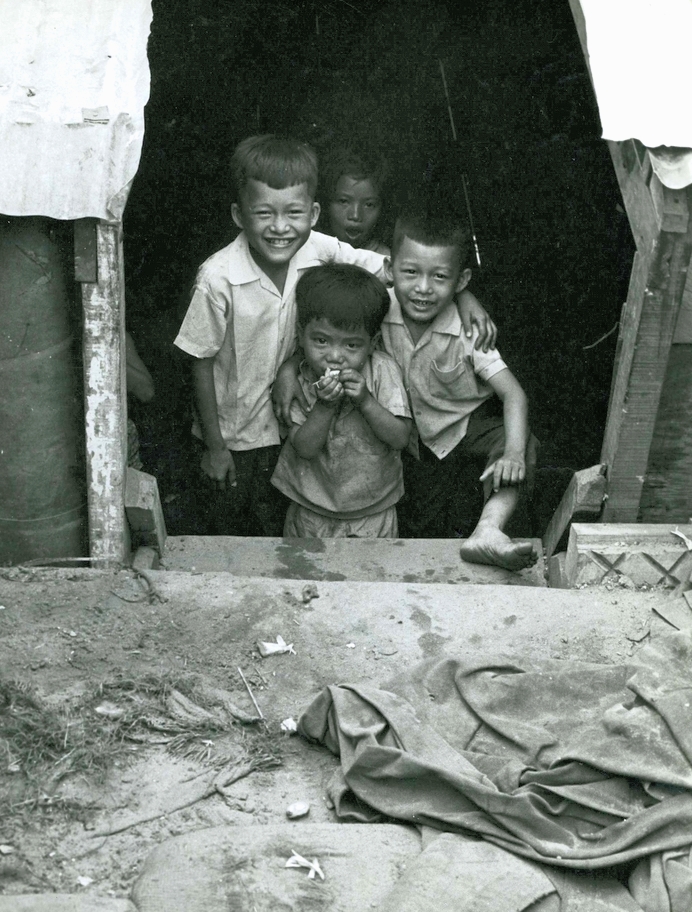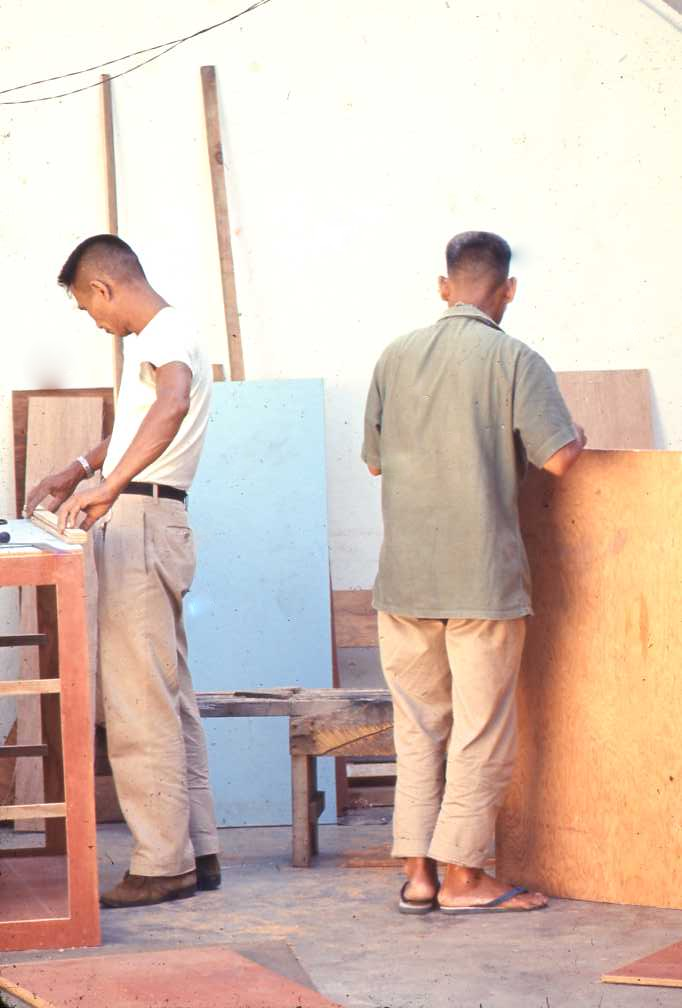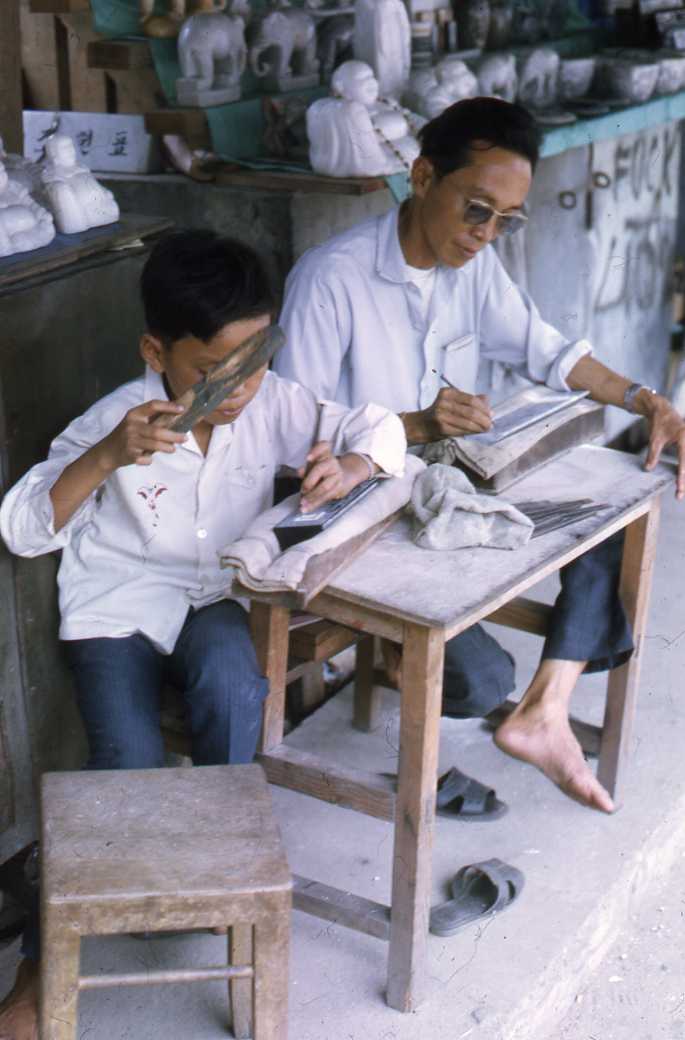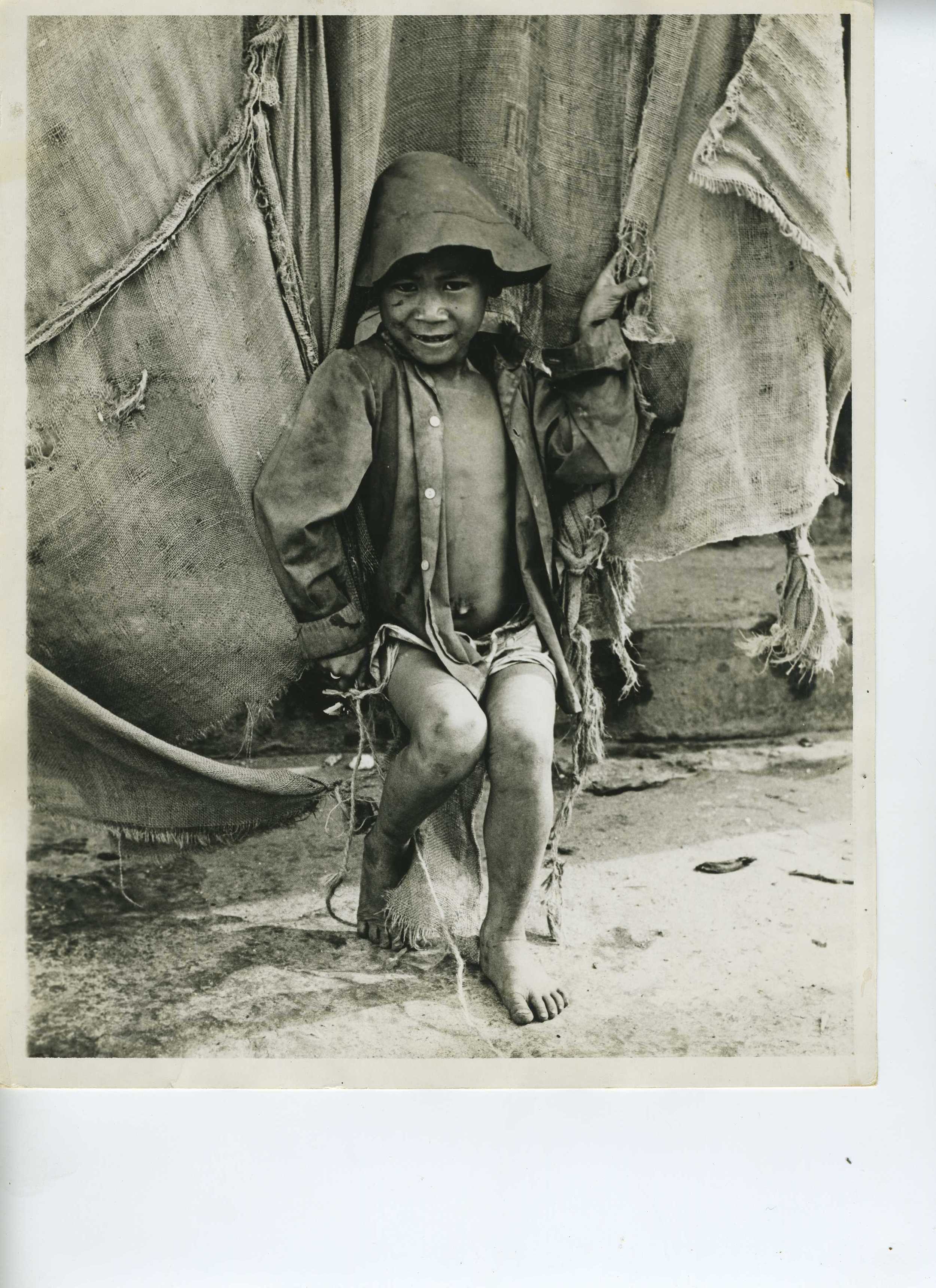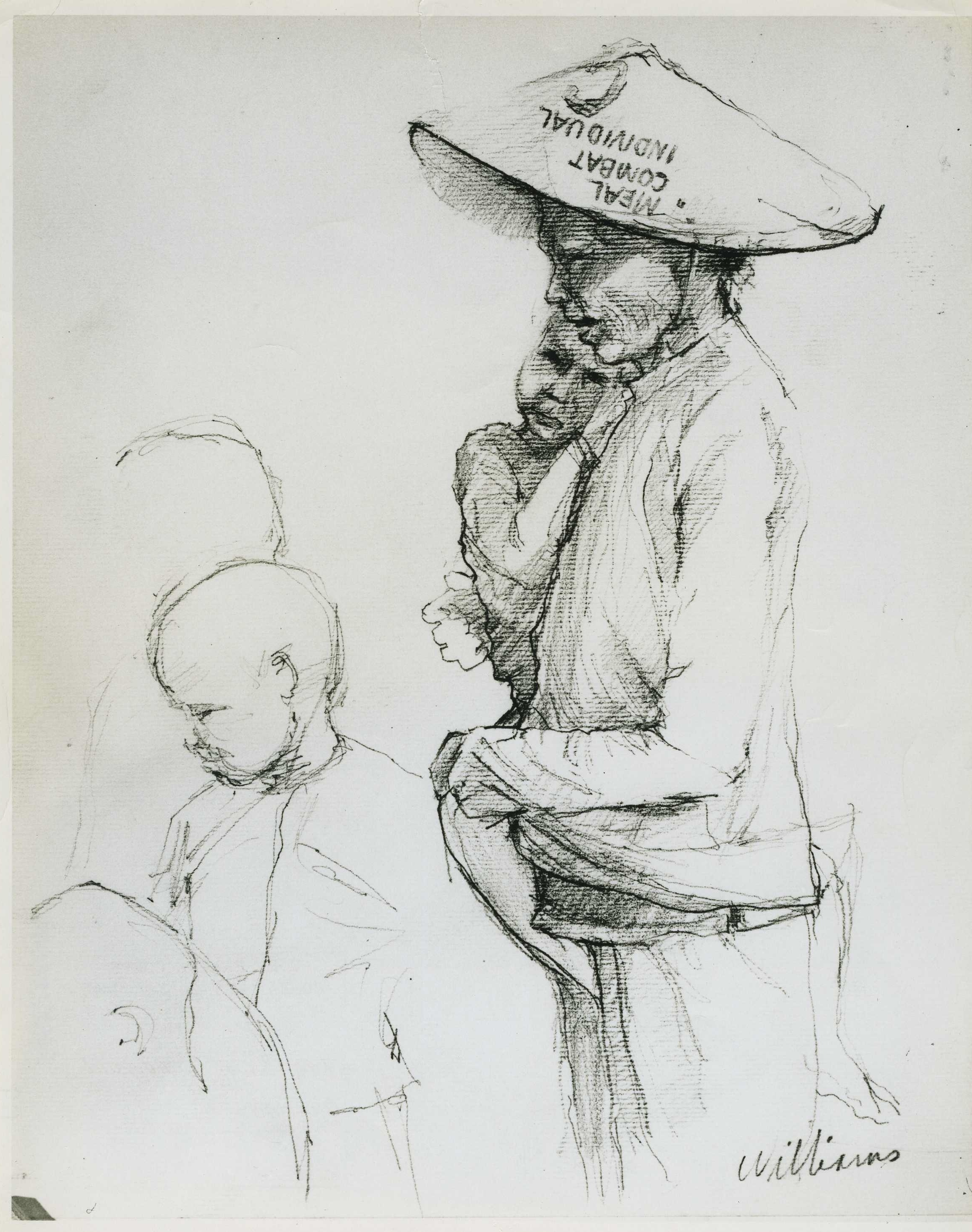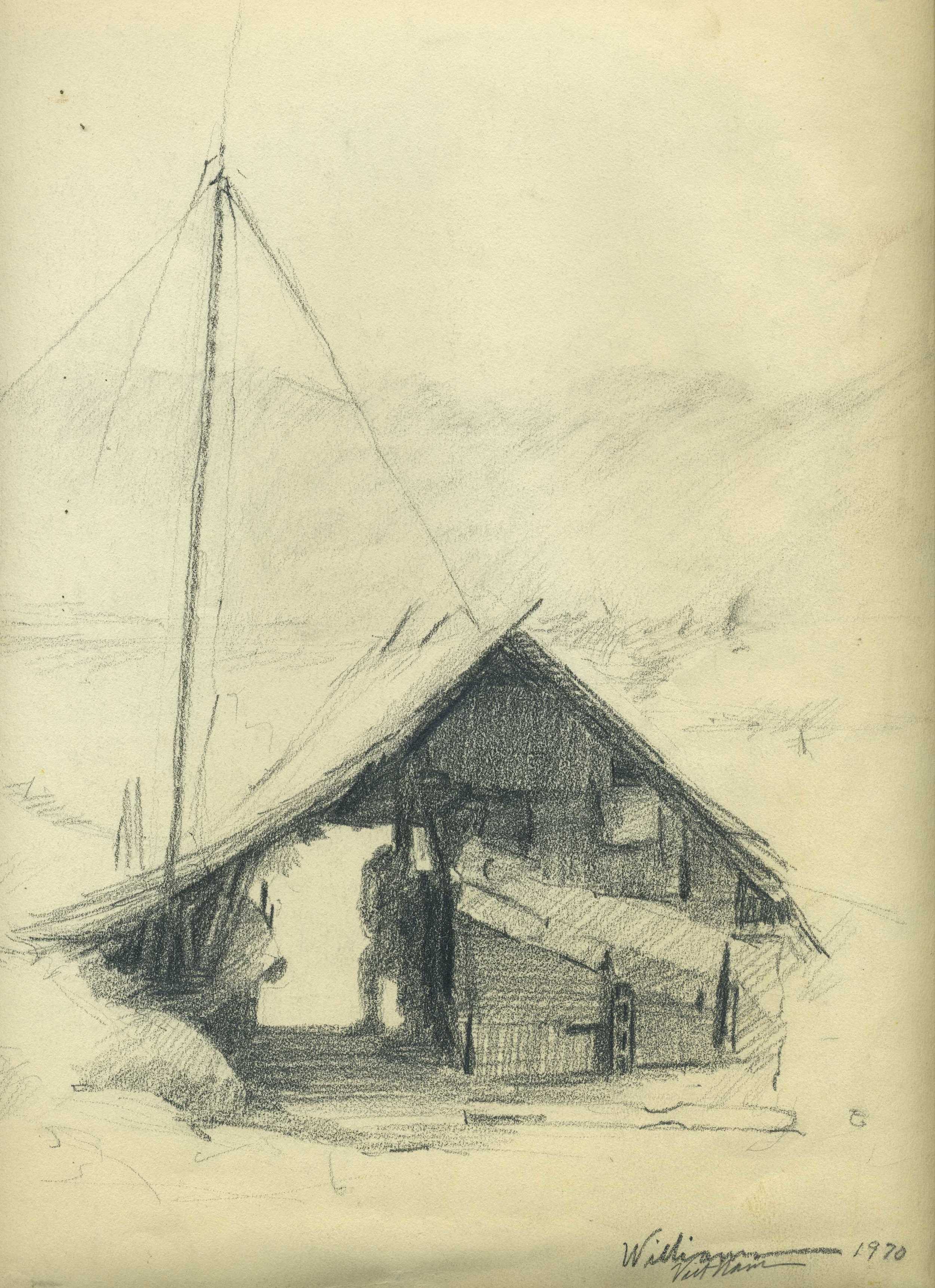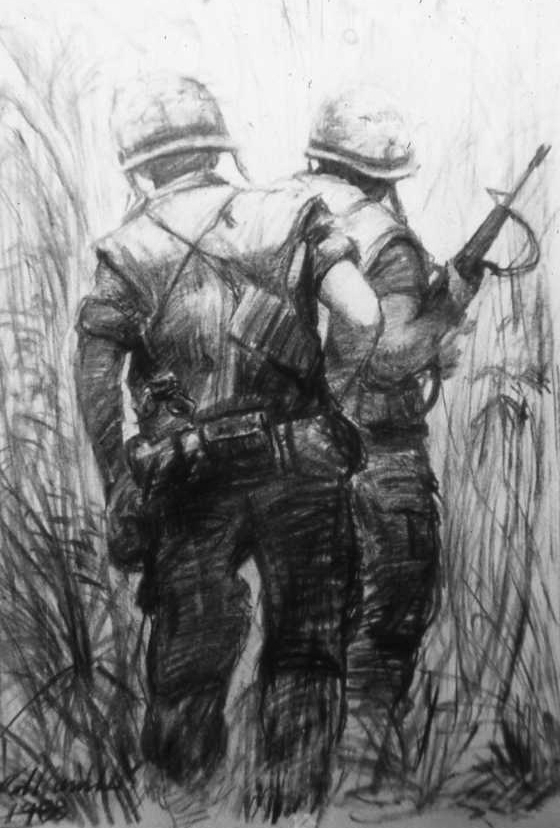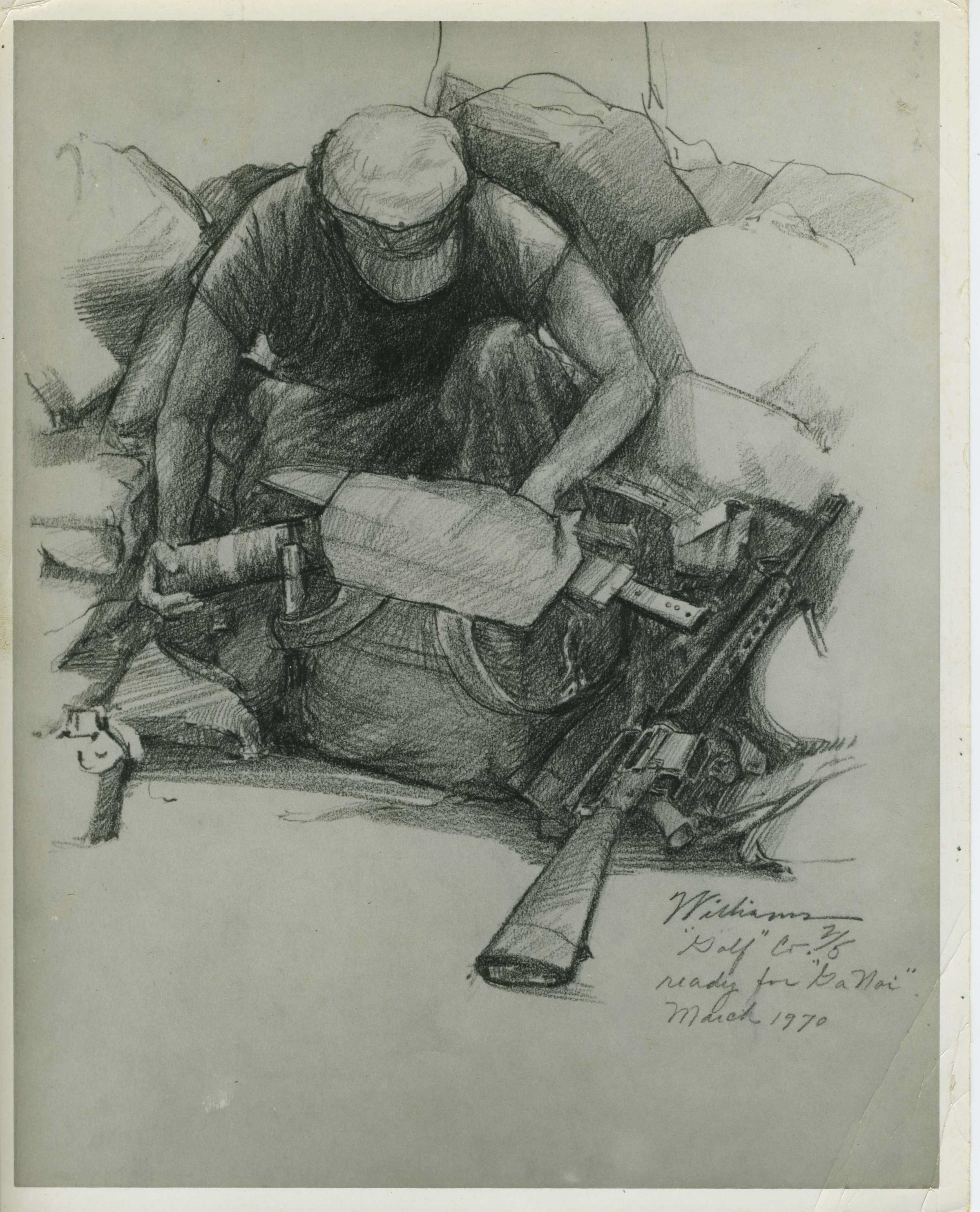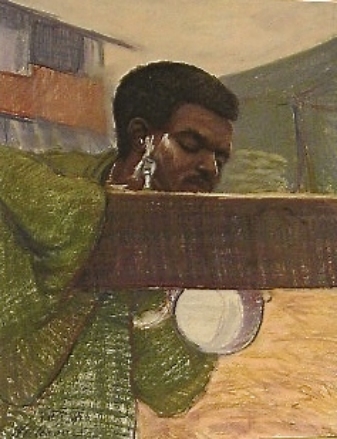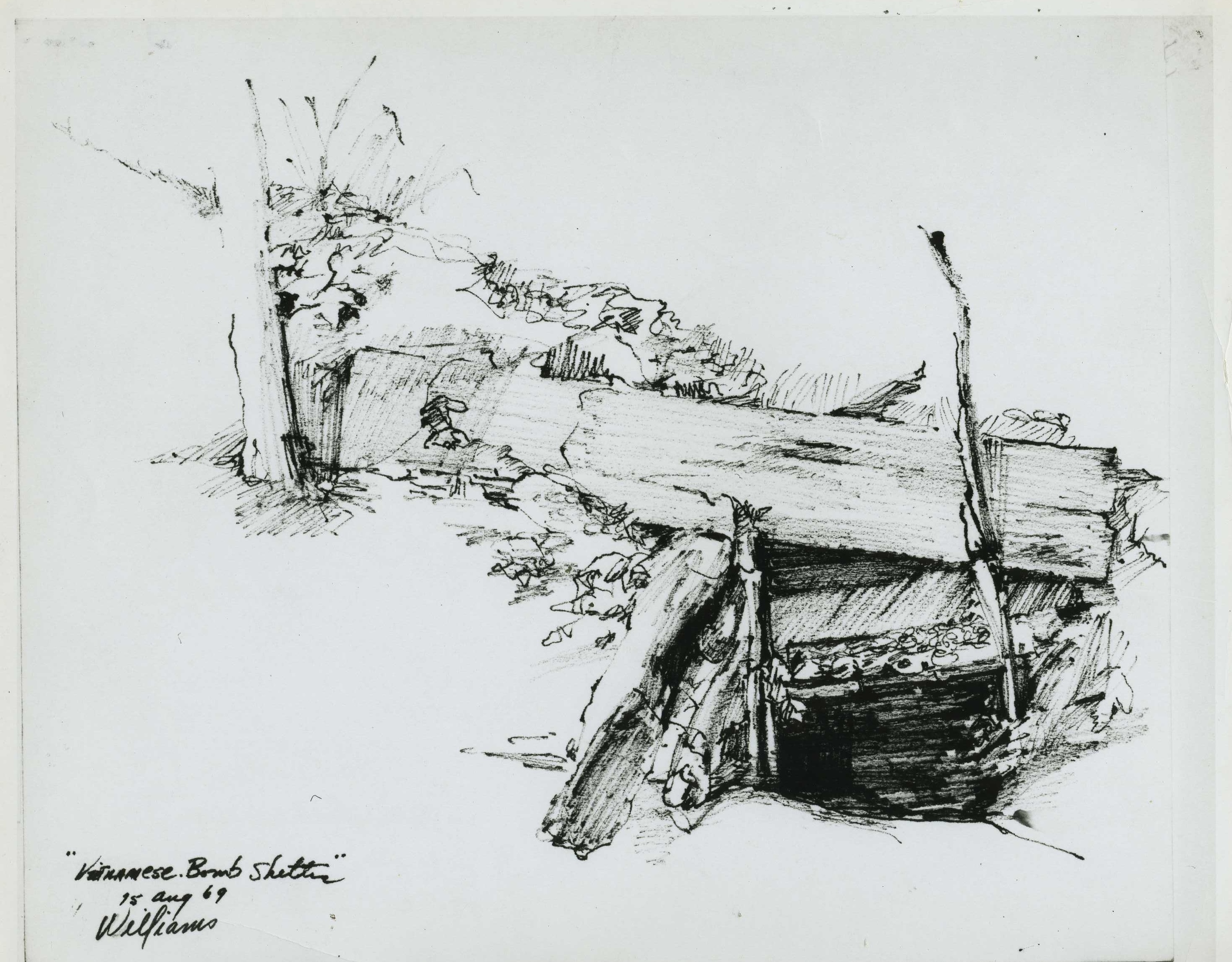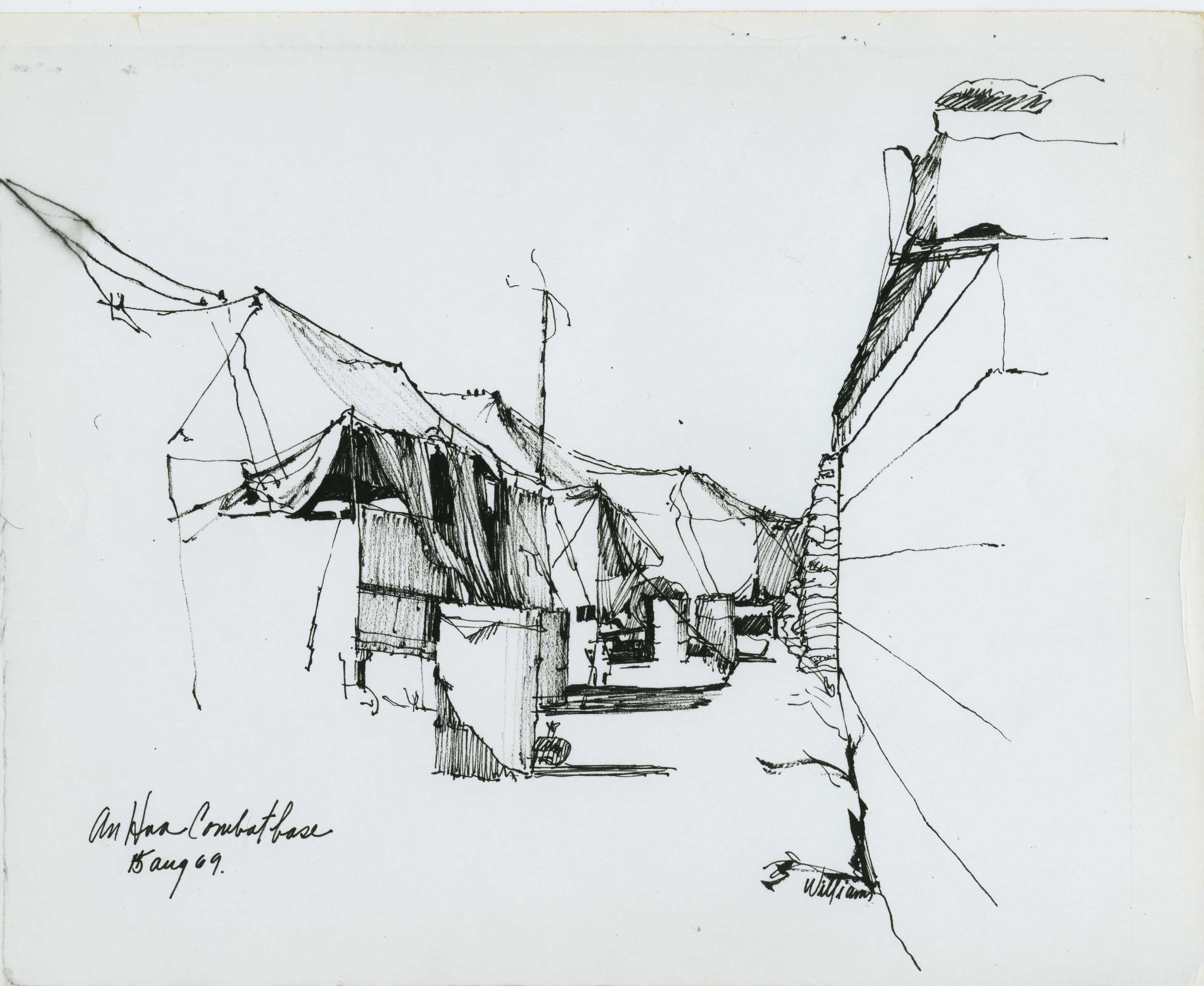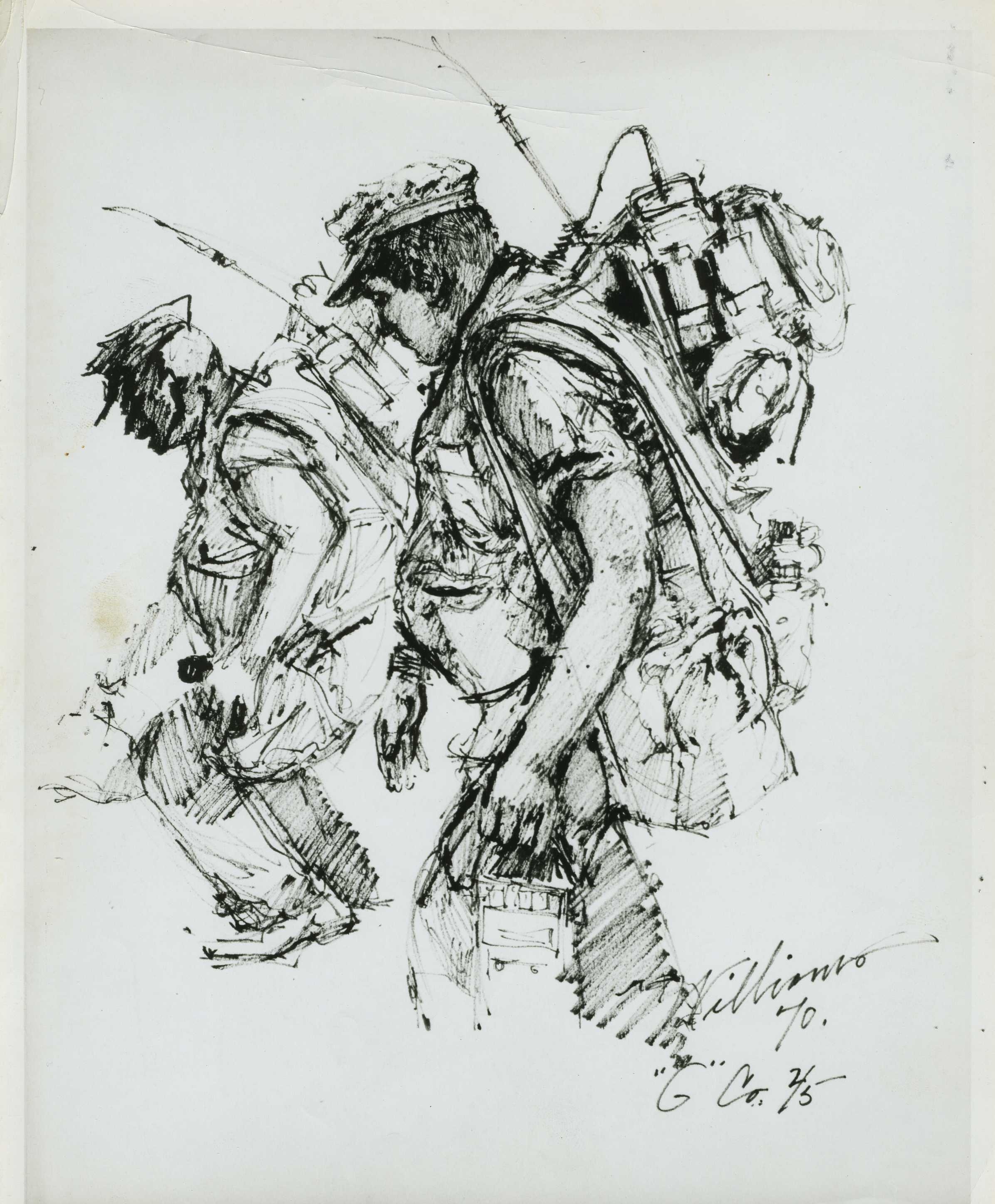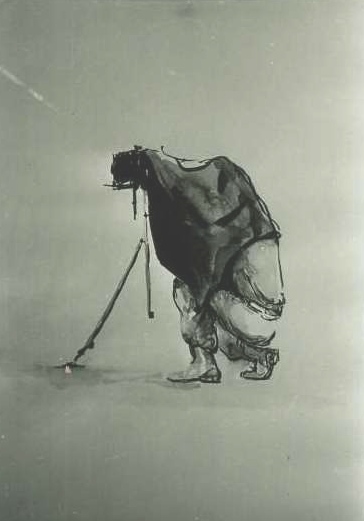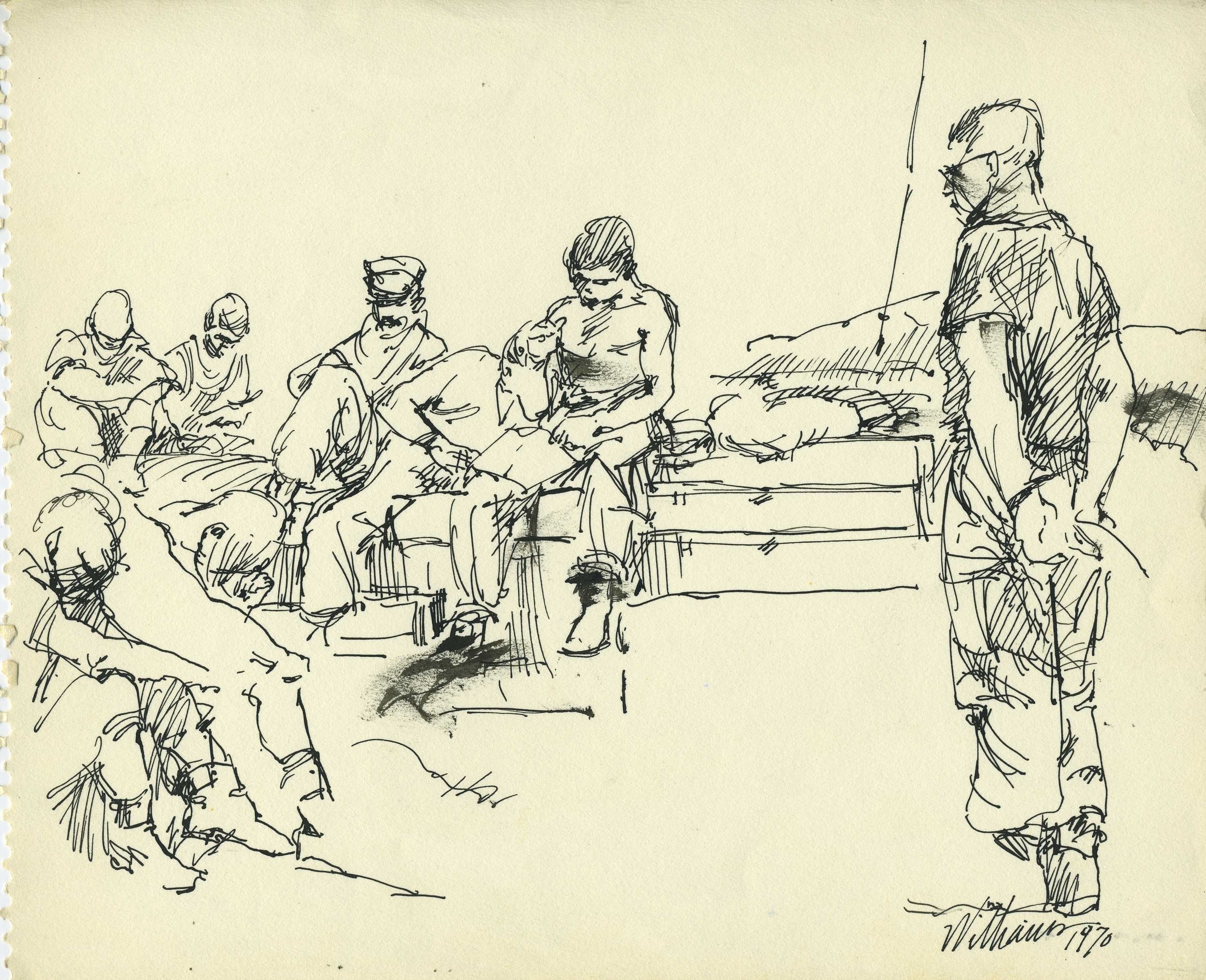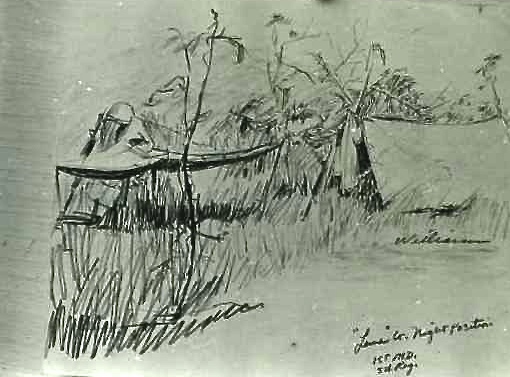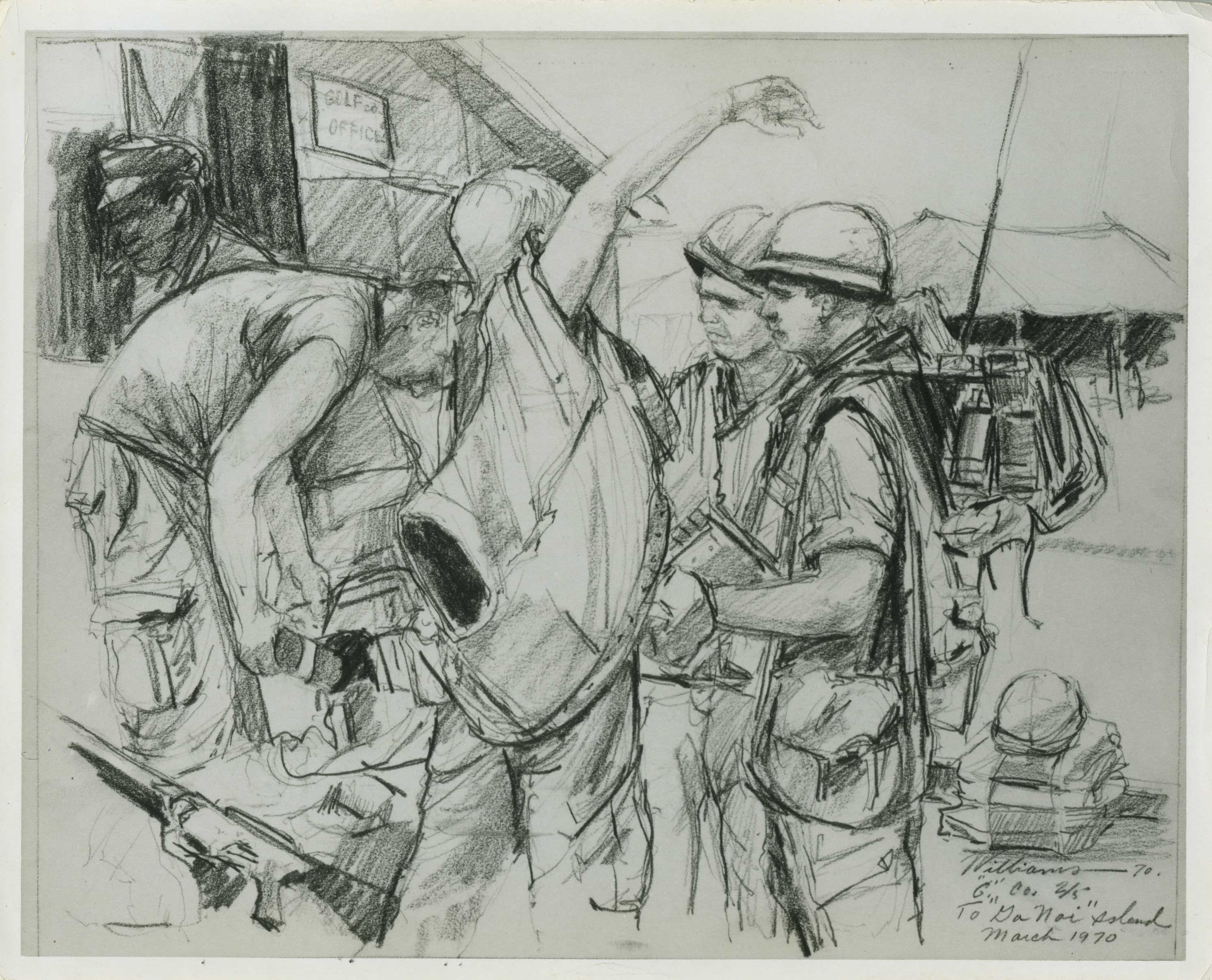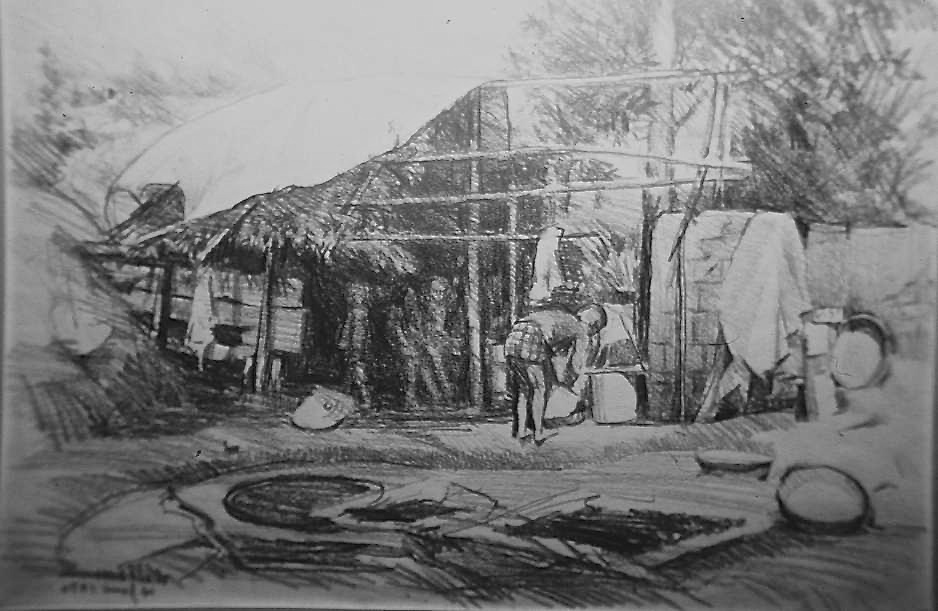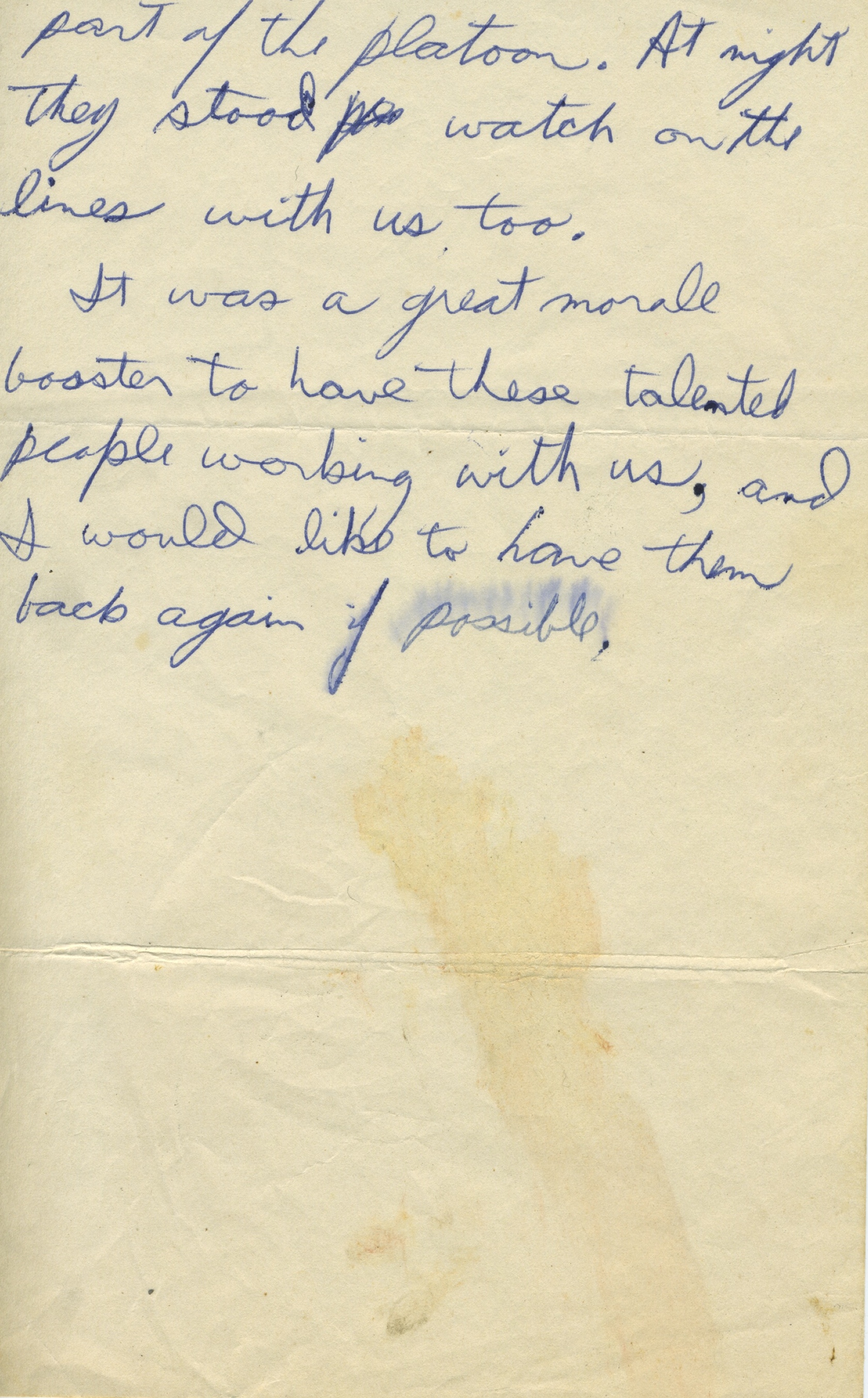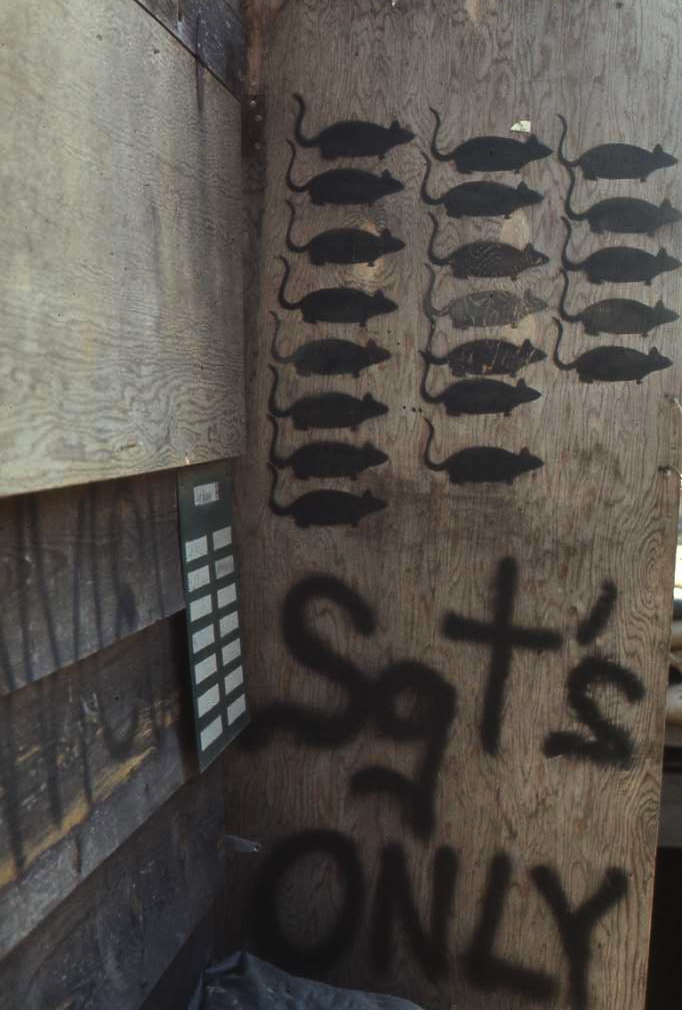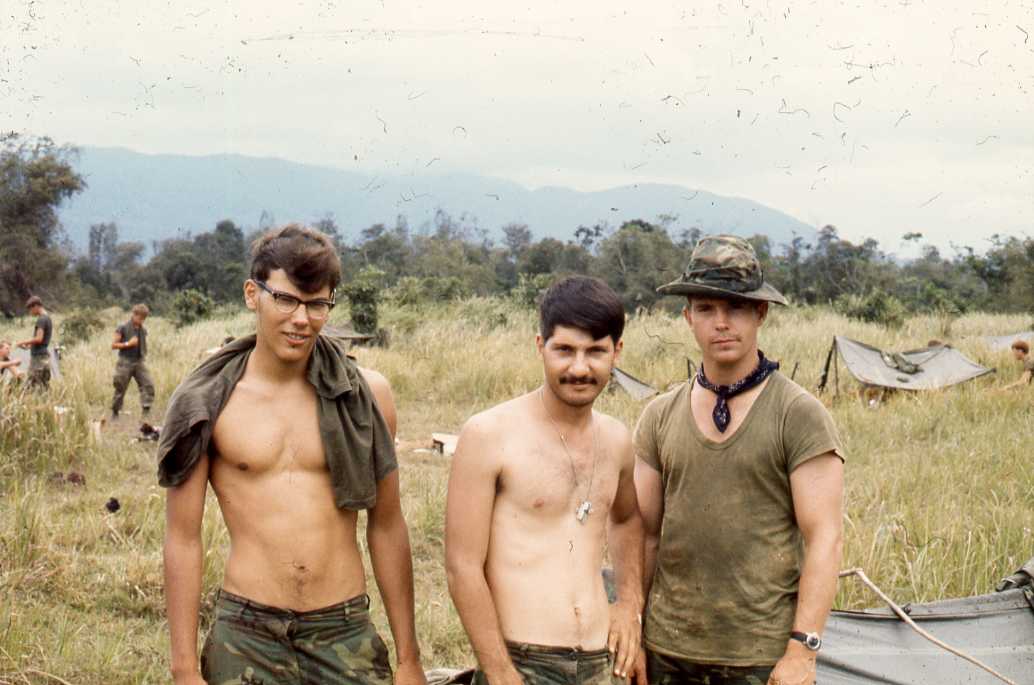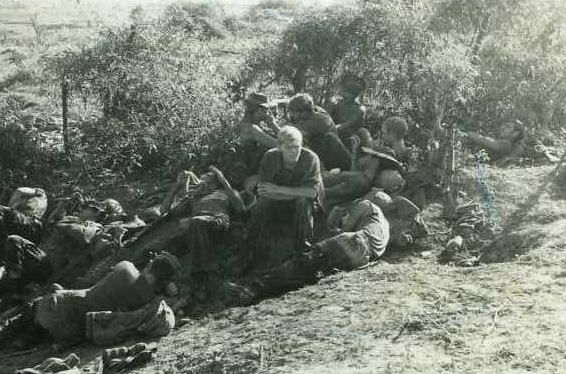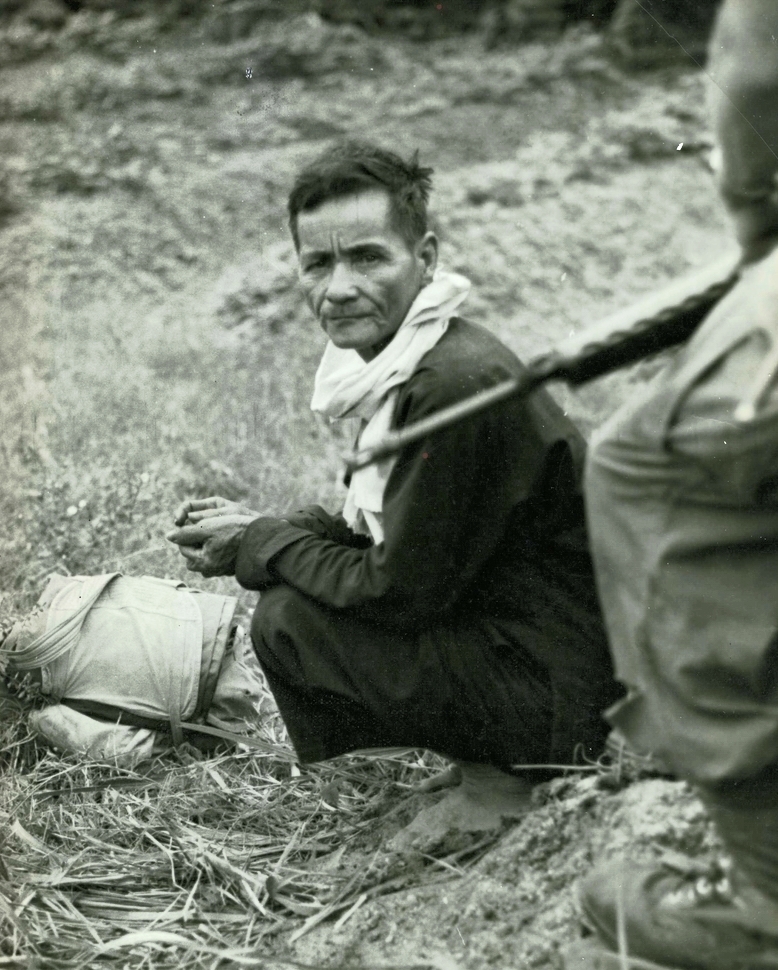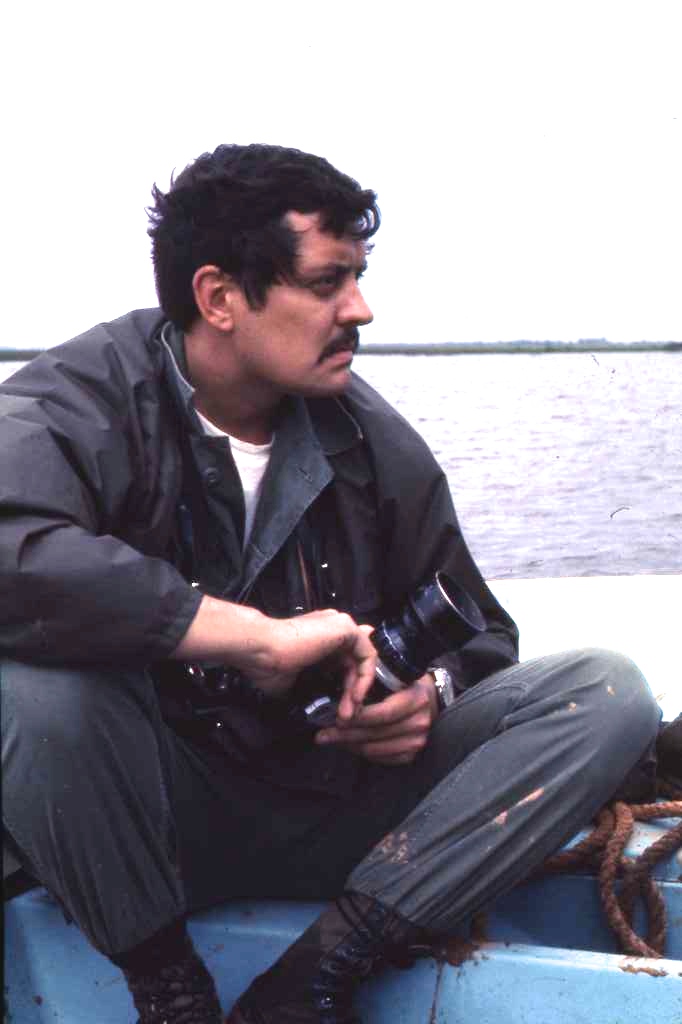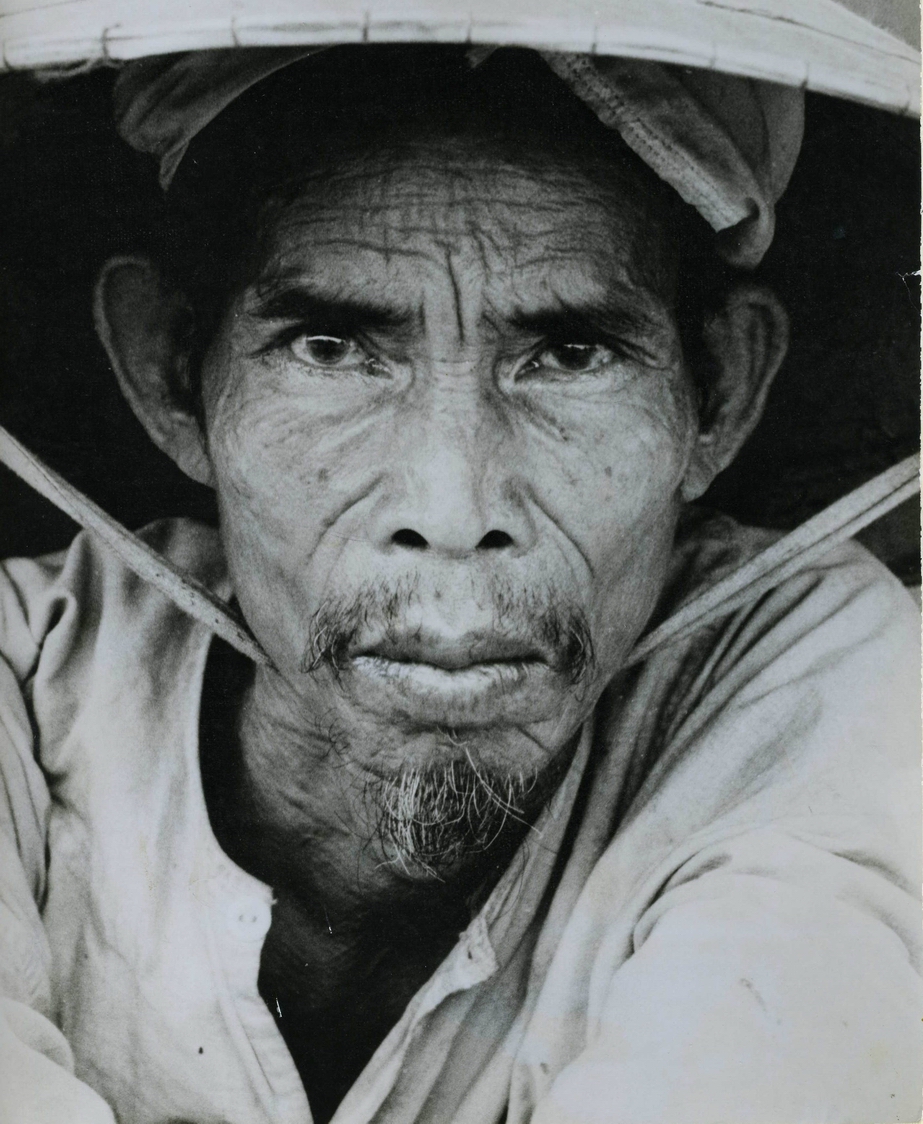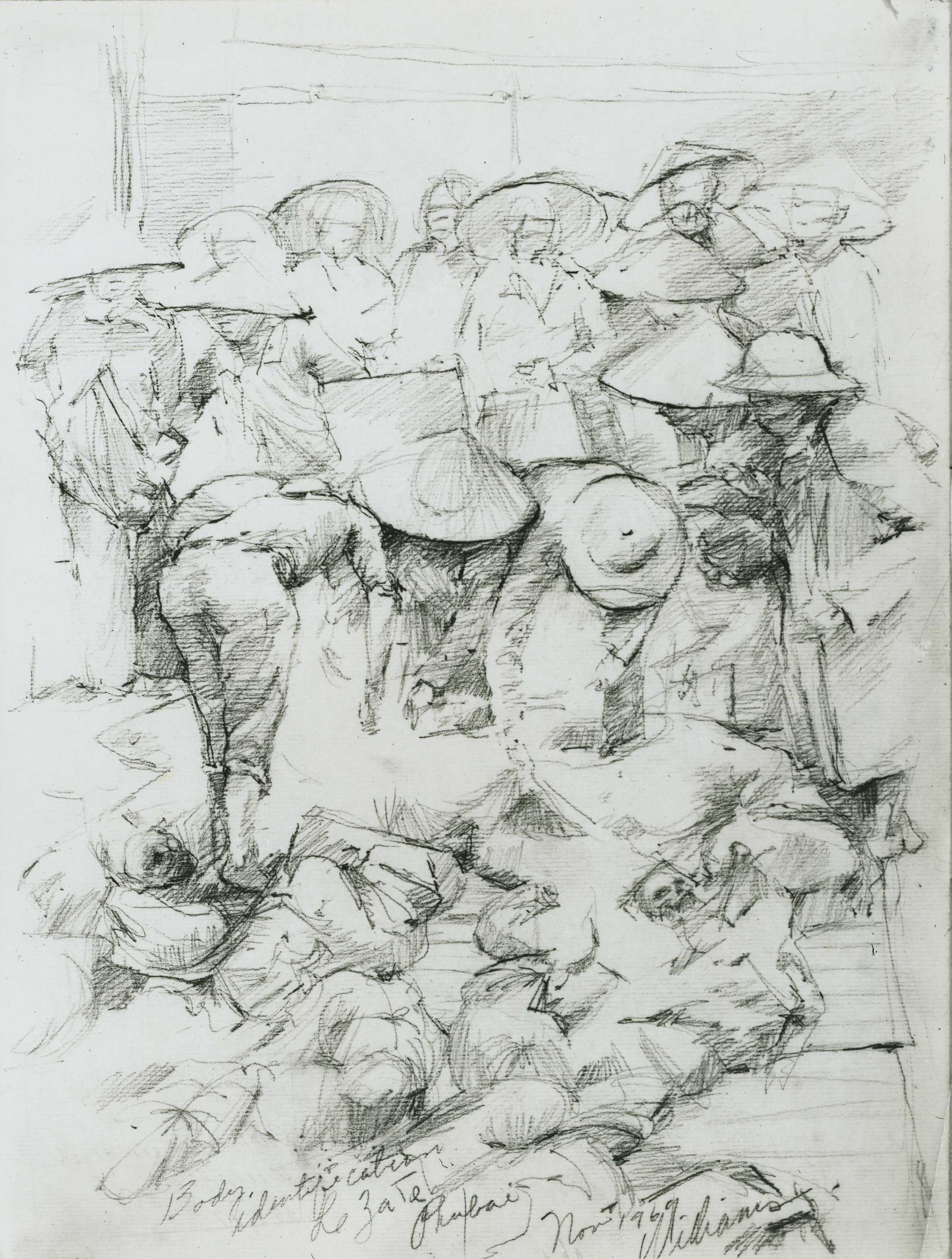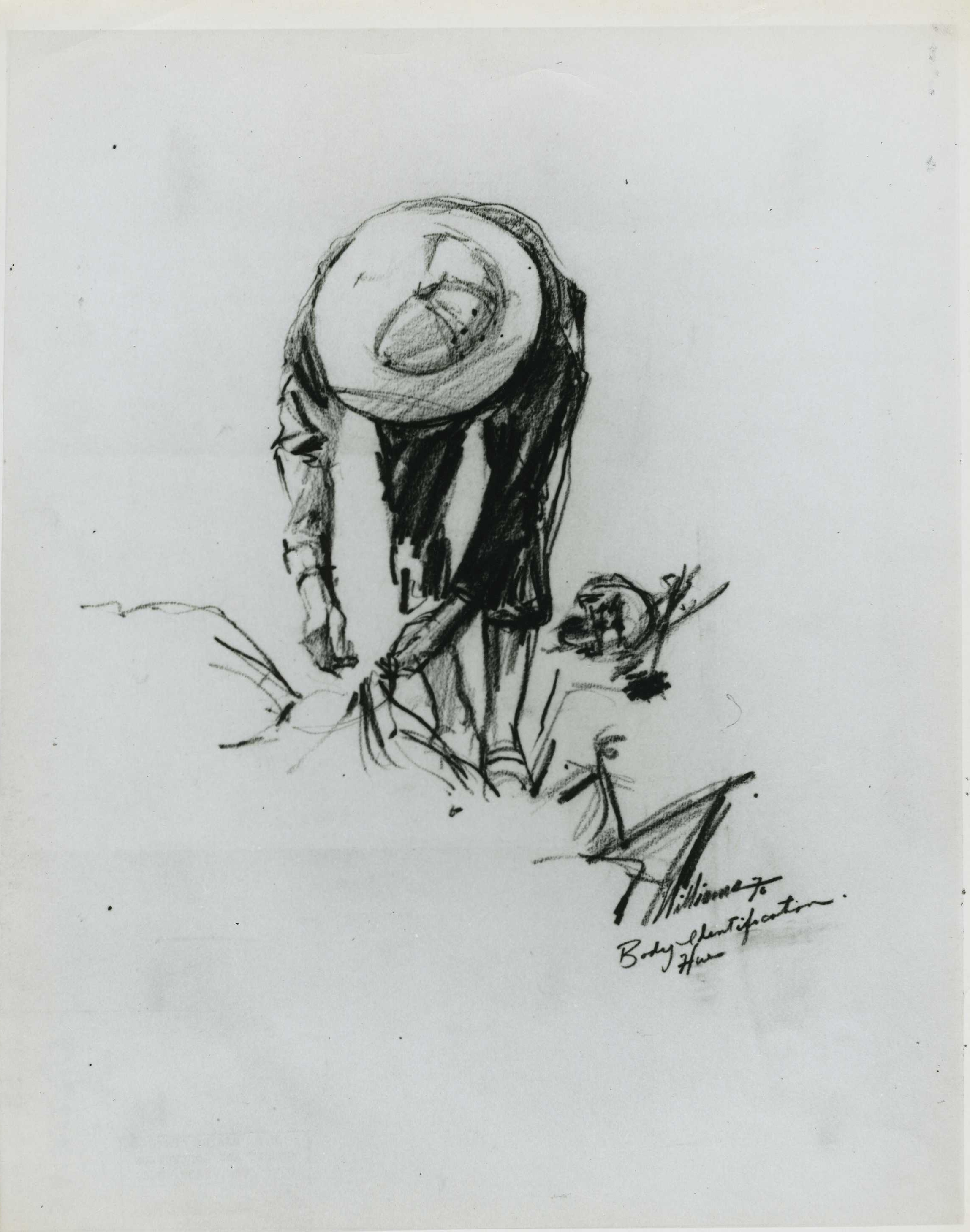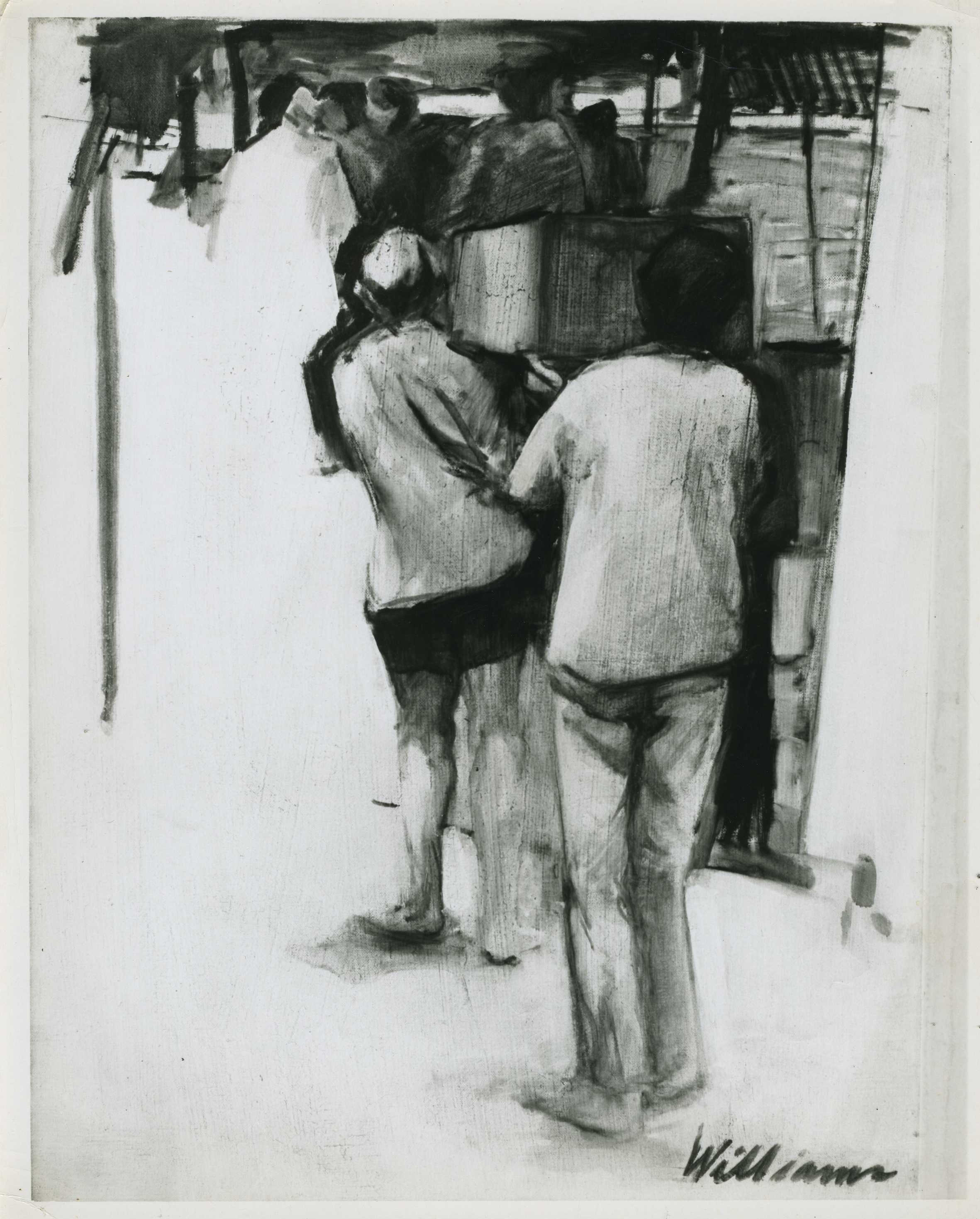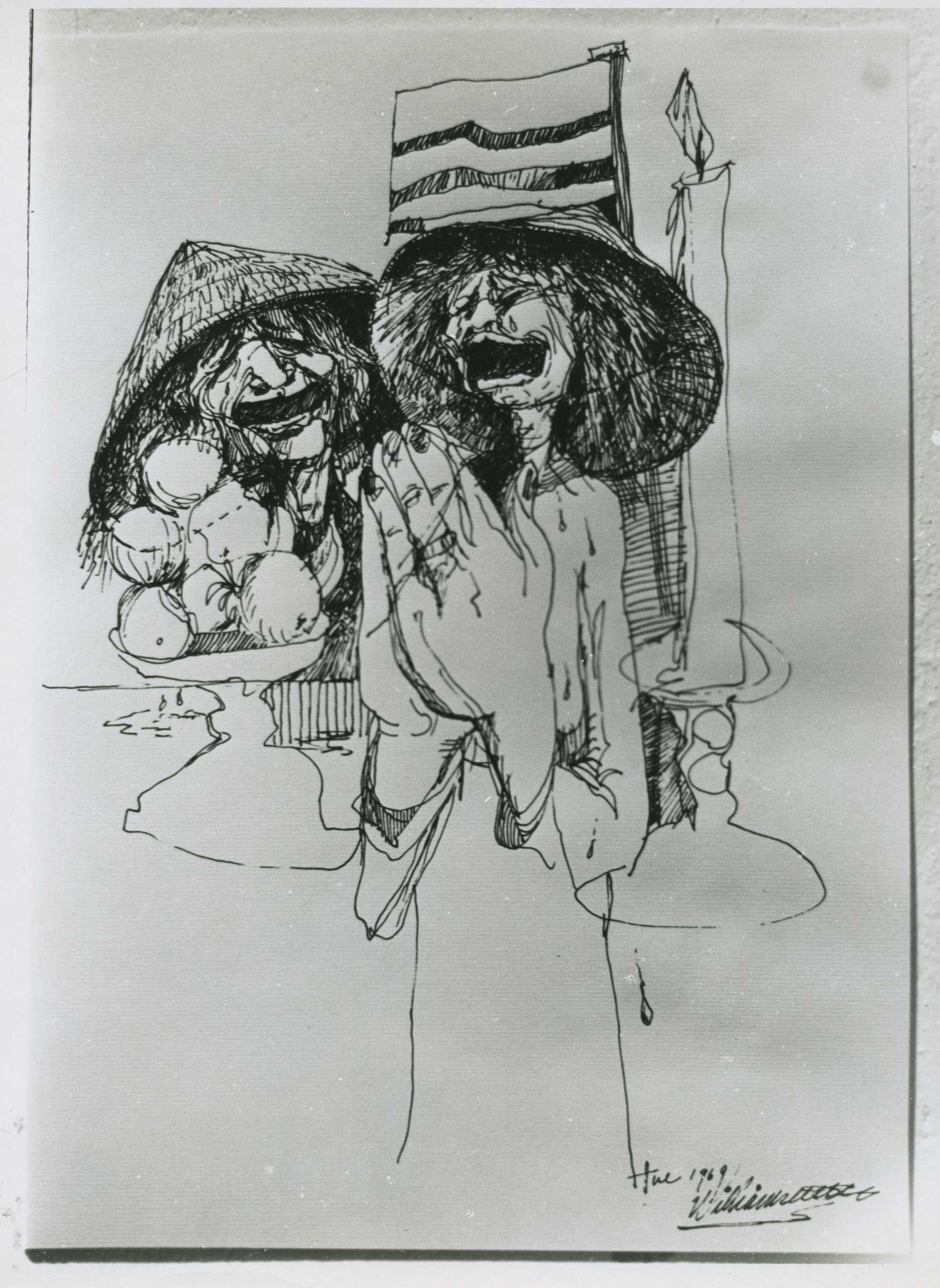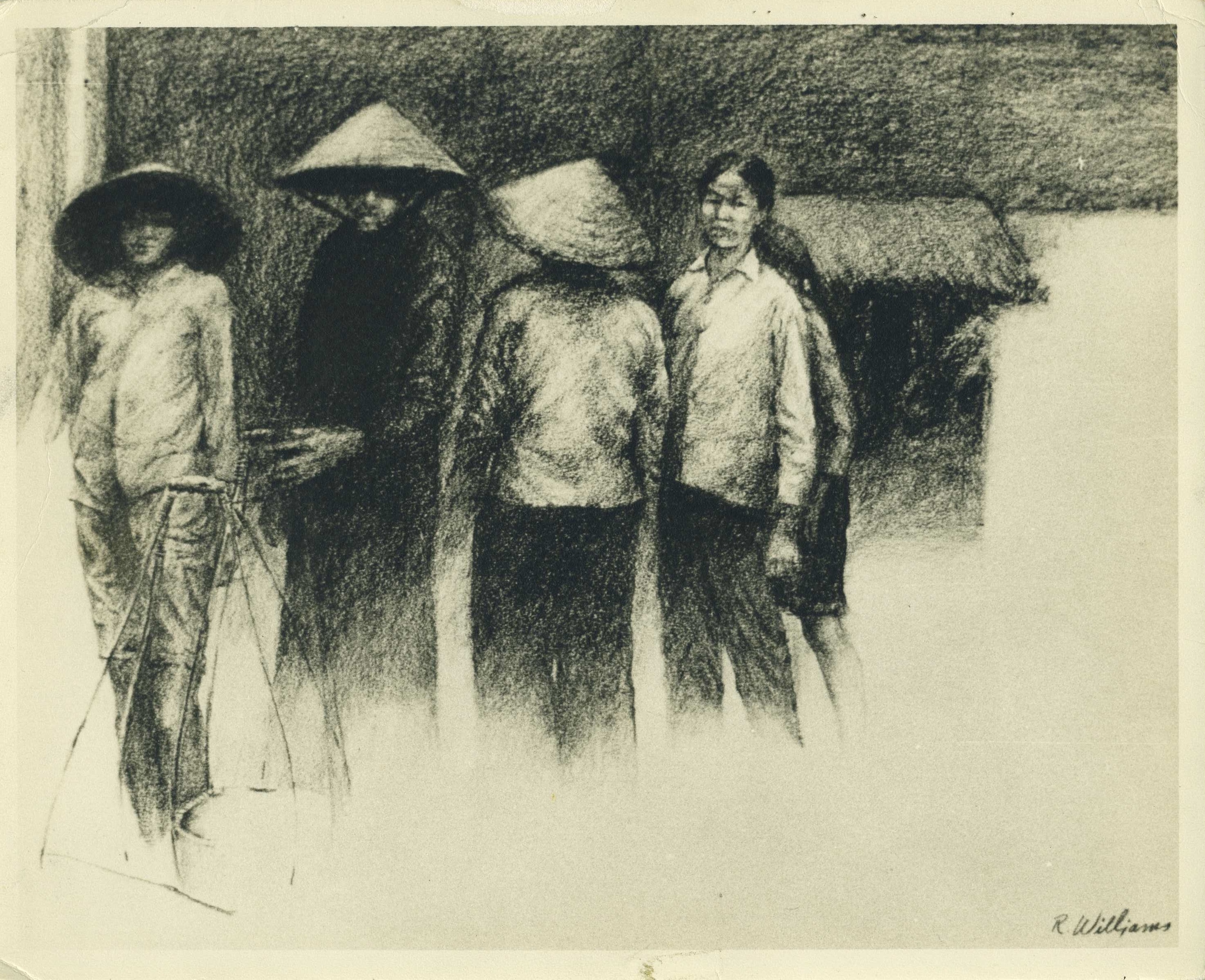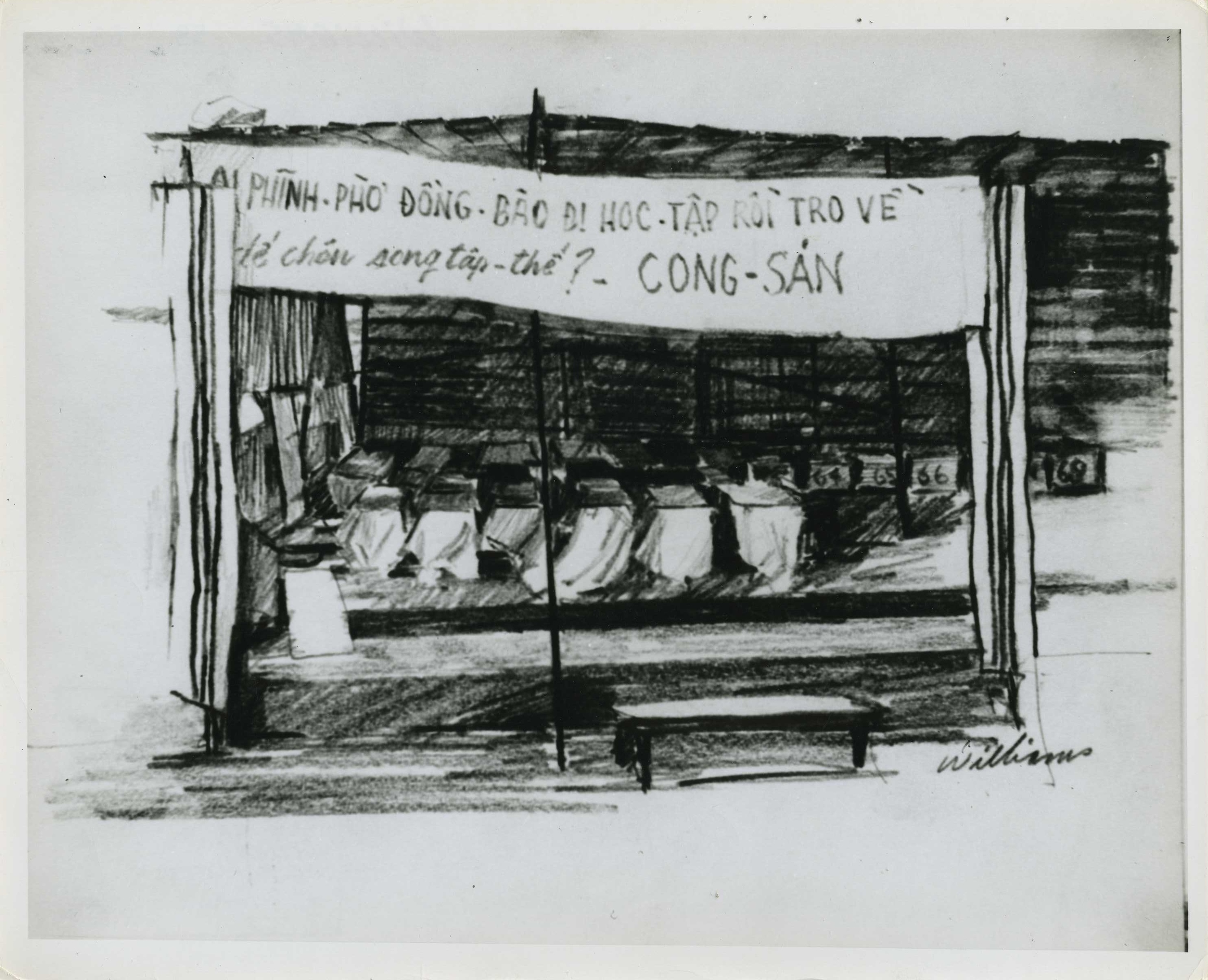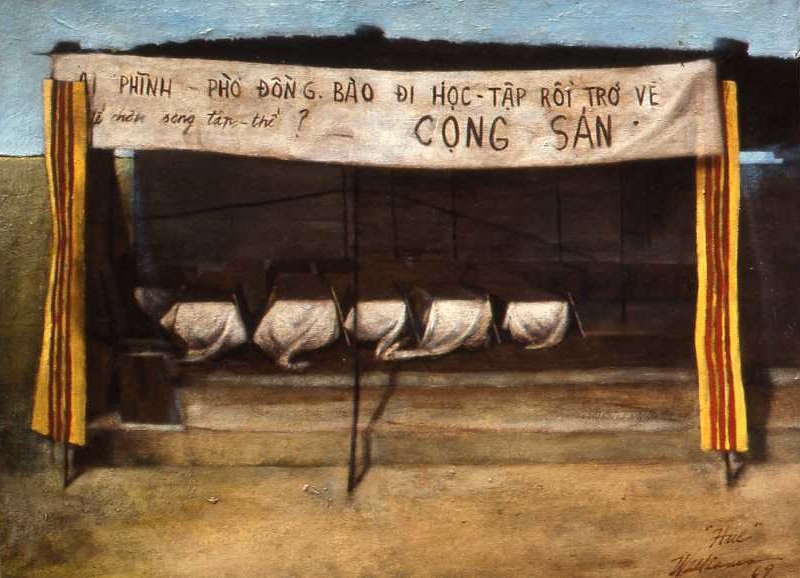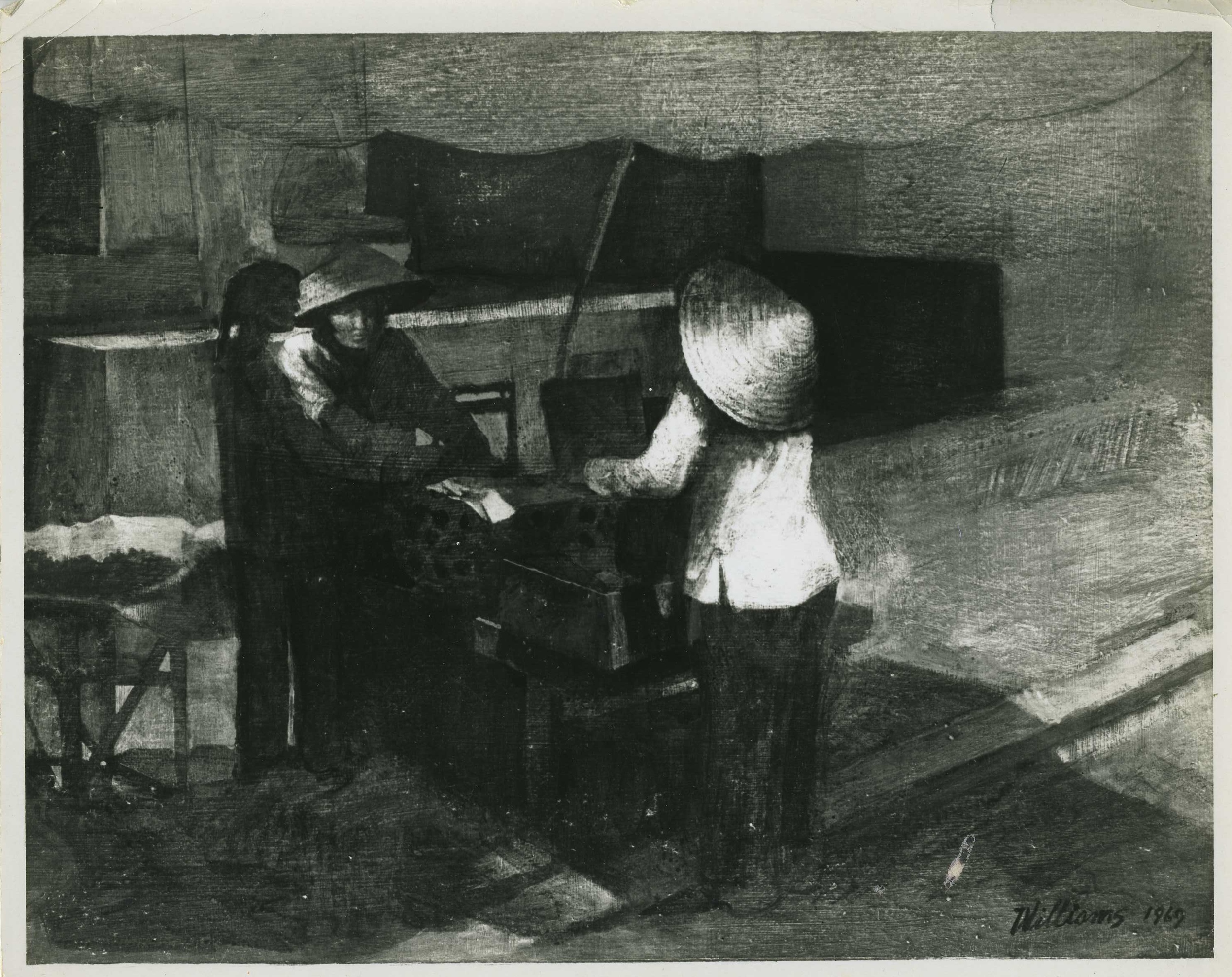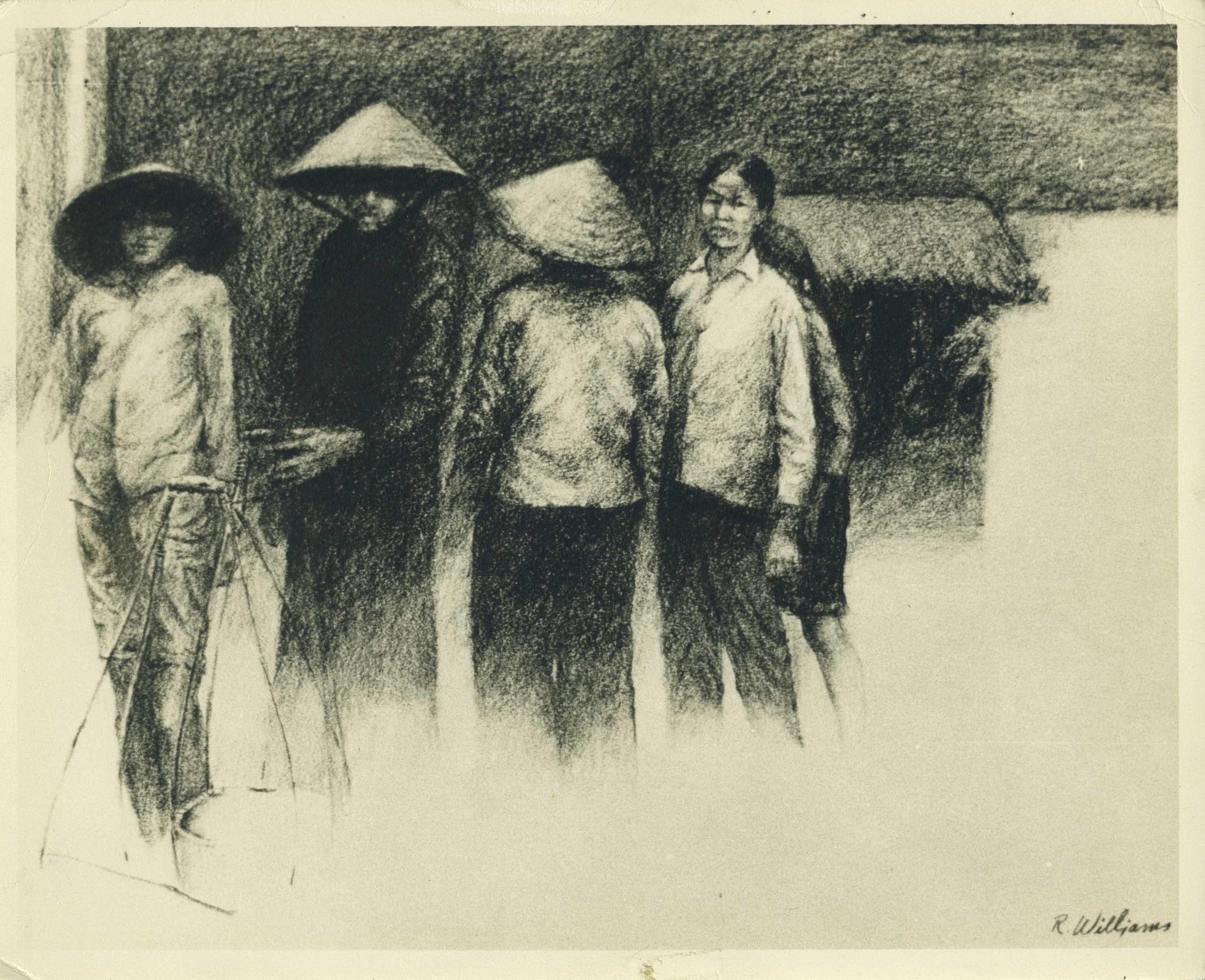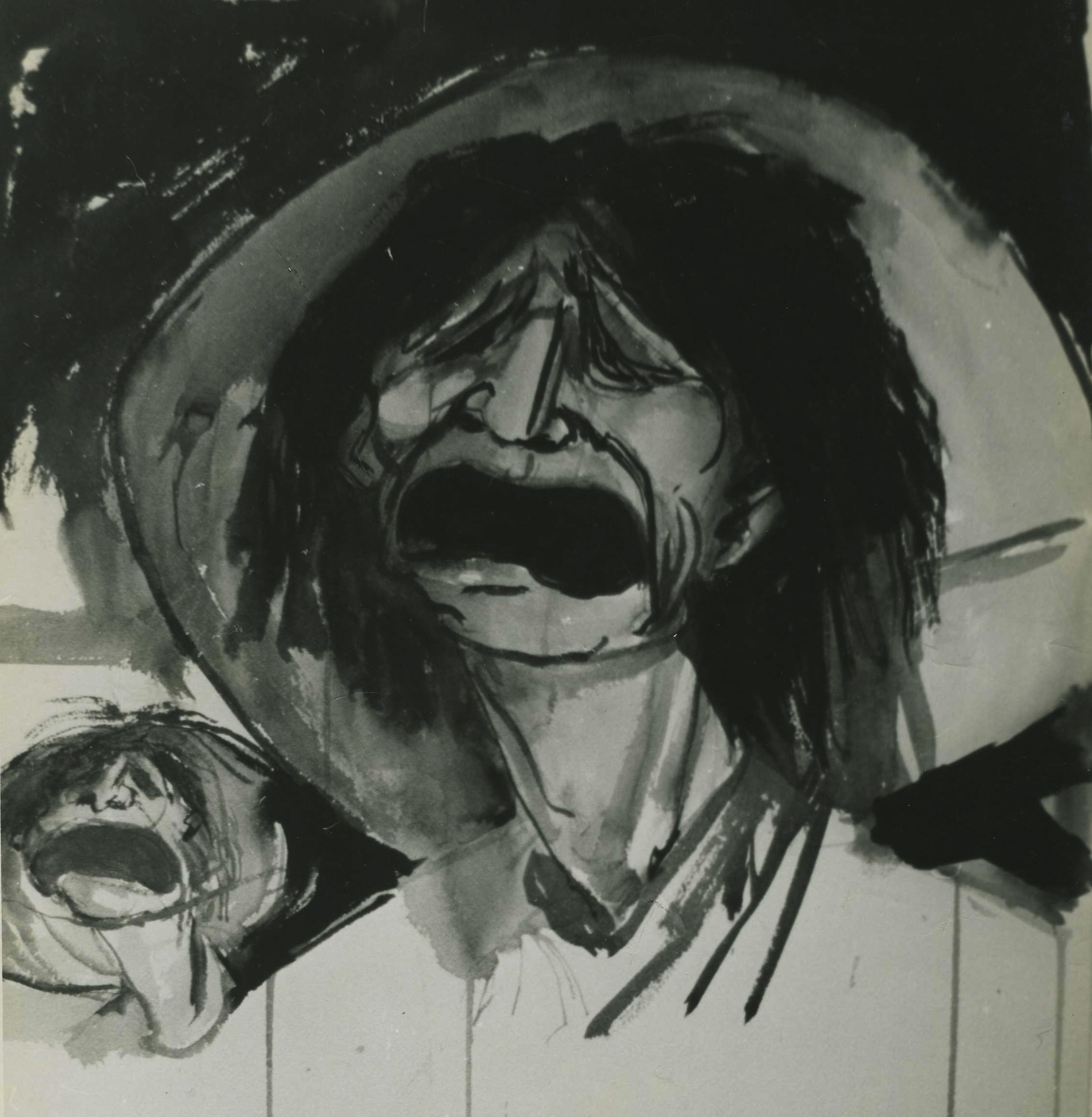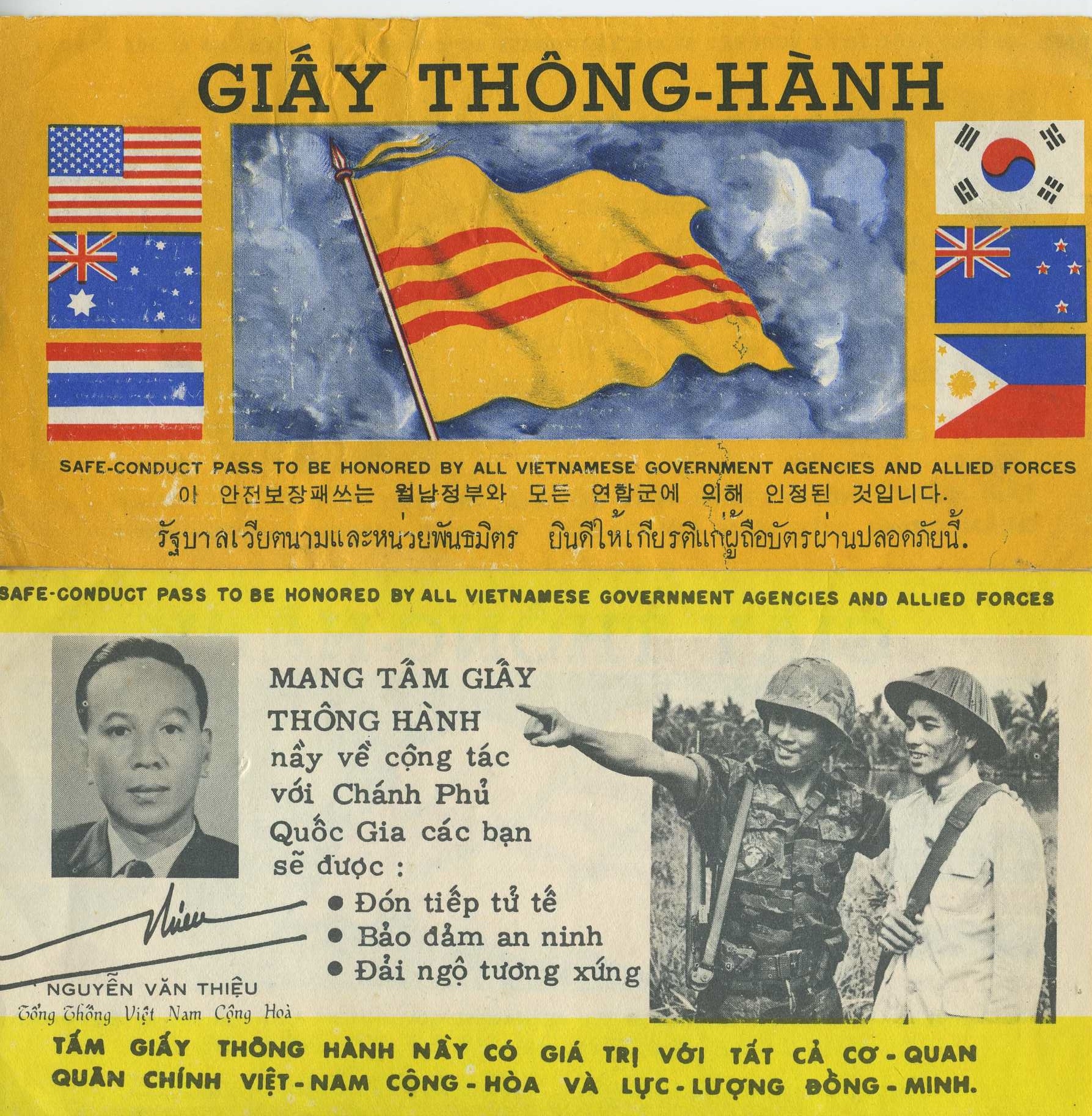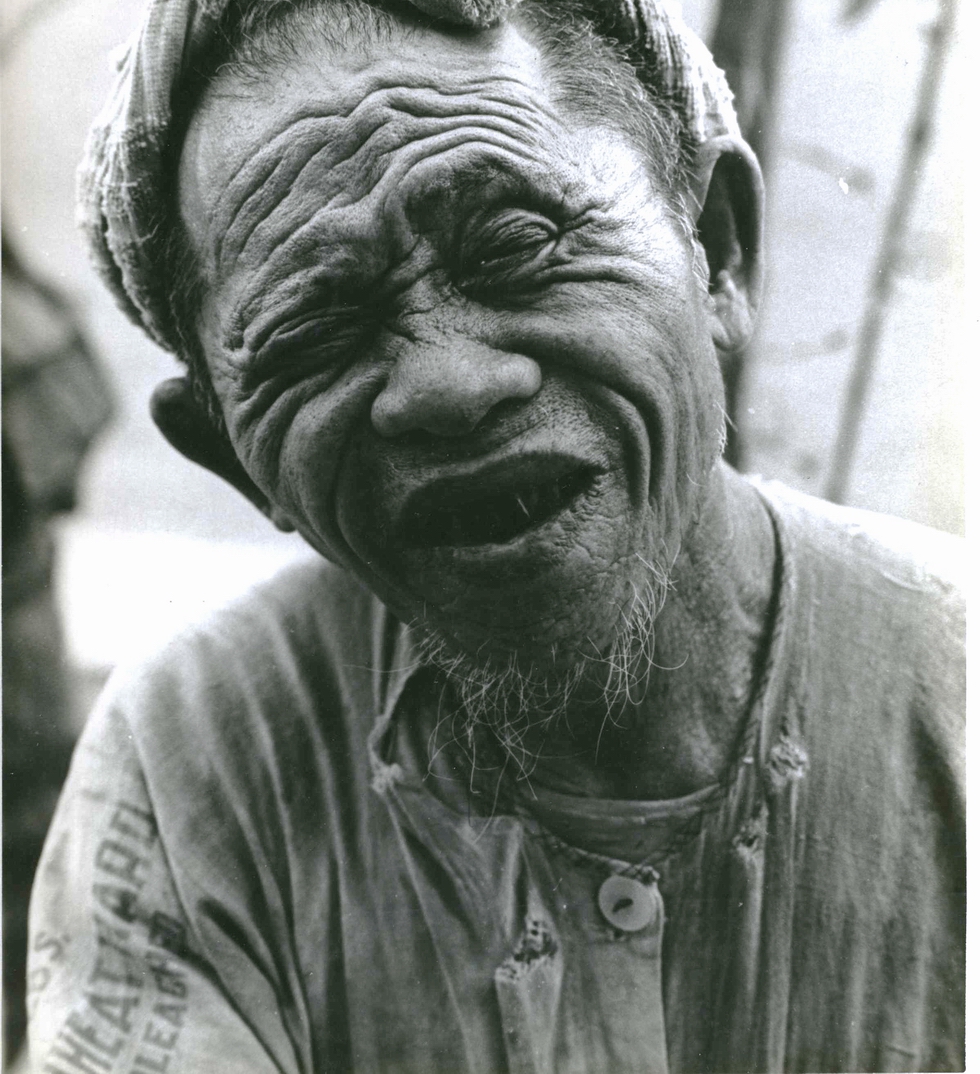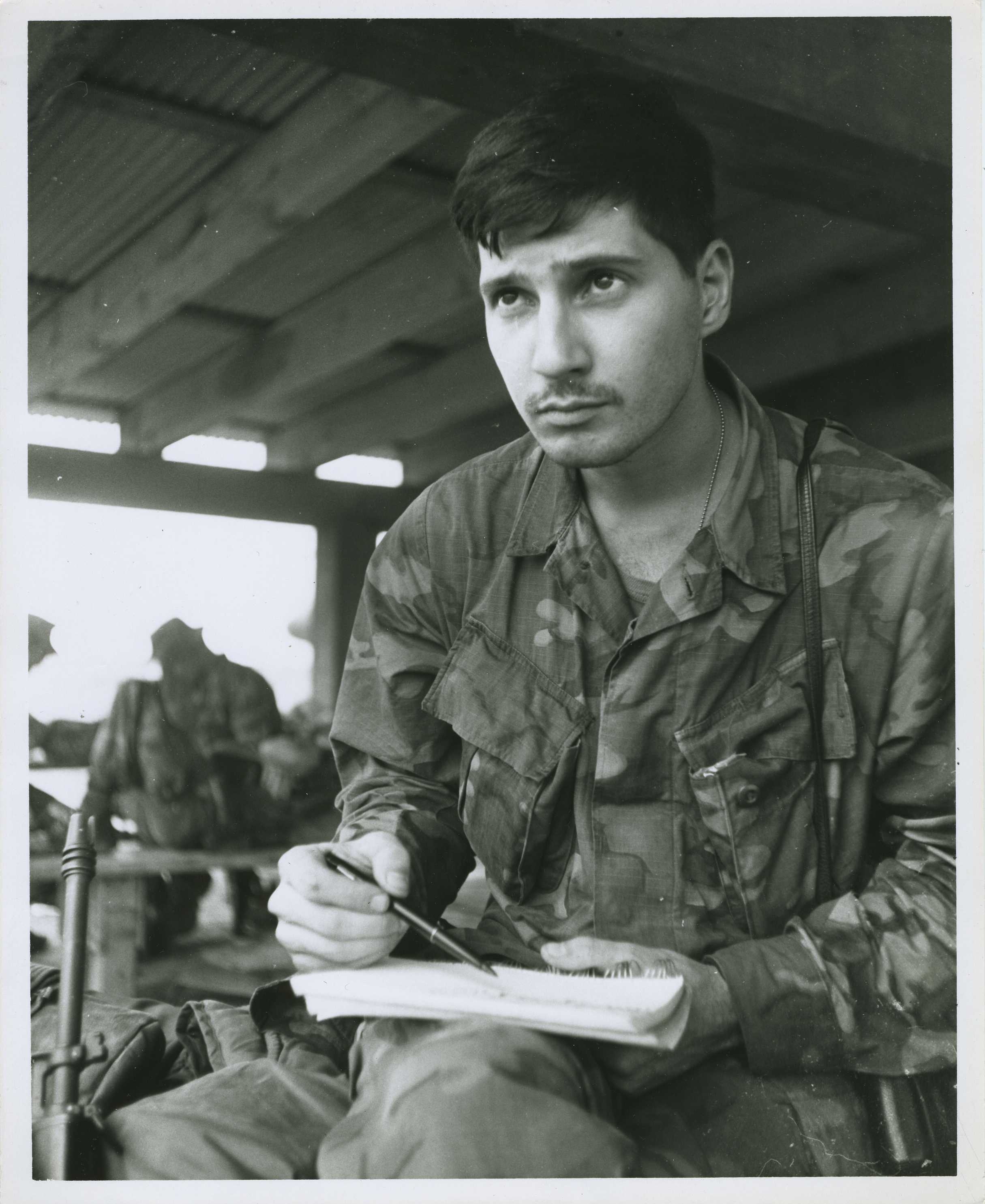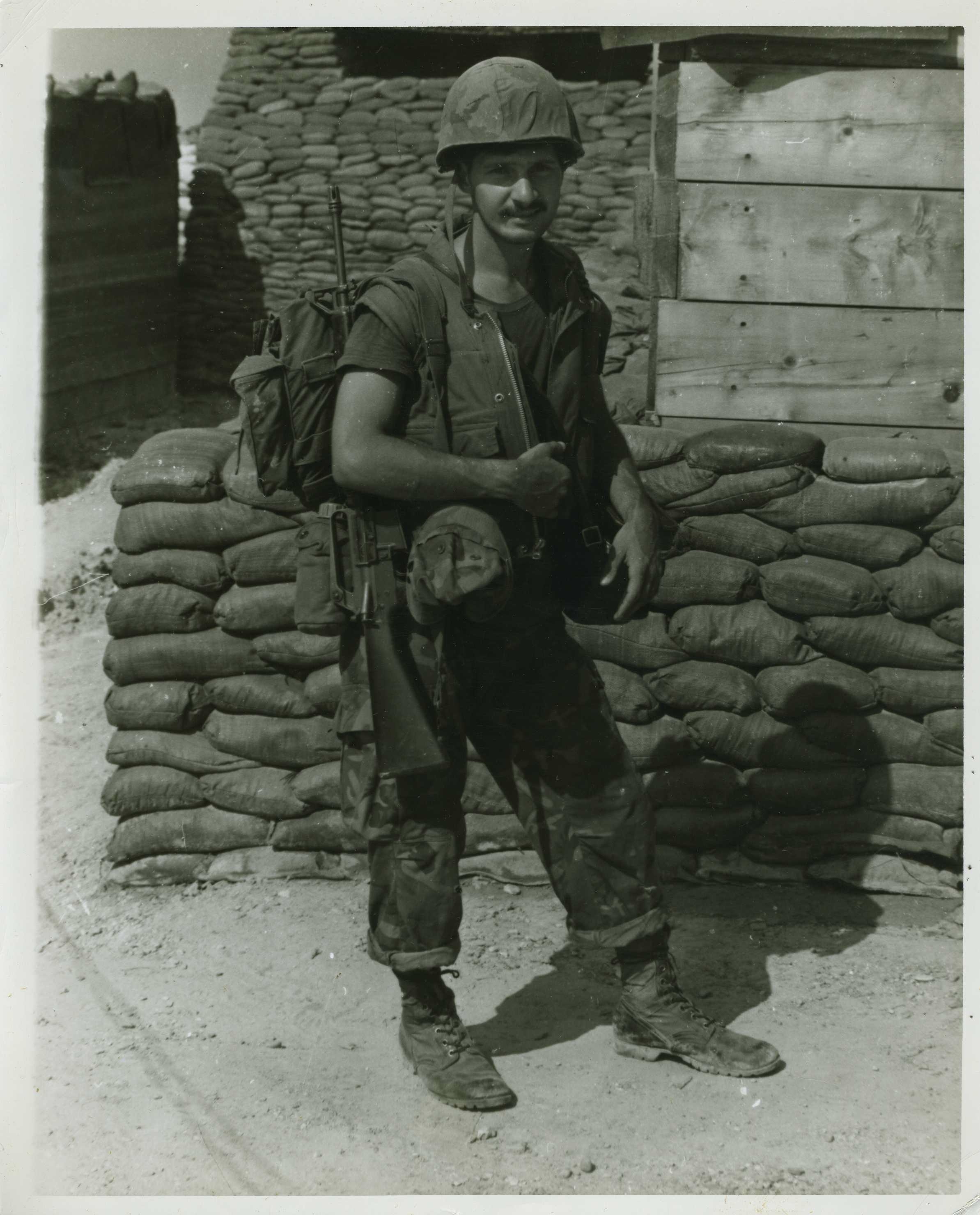Combat art:
My experience as a Combat Artist was in the Vietnam “conflict” in 1969-1970.
Throughout history, from the ancient civilizations to the present day, artists have depicted and documented war. The Civil War art is impressively represented by such “special artists” (as they were known then) as; Edwin Forbes, William and Alfred Waud, Henri Lovie, Winslow Homer and many more. World War I had John Singer Sargent and others.
The Marine Corps expanded its “Historic Branch” with the Combat Art Program in the 1960’s. Enlisted, commissioned, as well as civilian artists participated in the program. Each month artists shipped their work to Washington for reviewand critique. Accepted work was then photographed, catalogued becoming part of the archivesand permanent collection, now housed at the National Museum of the Marine Corps in Virginia.
All Marine artists were stationed at Da Nang Press Center, also known as the Combat Information Bureau, the central point for collection and dissemination of information for all the major media agencies, such as BBC, AP and UPI. Our studio was on the Song Han River. As Marines, we were also responsible for security at the Center, including escorting journalists and press people to field locations—with a “rifle in one arm and a sketchpad in the other.”
Artists were free to travel anywhere in “I Corps” (the Marine jurisdiction in country) and encouraged to explore the distinctive qualities of landscape and people, recording every day happenings—from firefights to Marines just sitting around having a smoke. Once, upon return to an outpost I had previously visited, I asked, “Where’s Sgt. Moya?” (a young Marine I had met and talked with). The curt, unemotional response from his buddies: “blown away!” And another day came and went.
I met many curious, interesting and wonderful people in that year, both in the field and at the base. Most of all, I remember the Vietnamese people—genuine, honest and honorable.
Template Options
Layout Style - determines the layout of the header area (logo and navigation).
Page Borders - control the size/display style of all site borders.
Underline Body Links - toggle the underline on all body links.
Social Icon Style - sets the template specific (non-social icon block) social icons style.
Hide Social Icons - toggle the display of the template specific (non-social icon block) social icon links.
Index Styles
Index Thumb Title Color - sets the color of the thumbnail title for each index item.
Index Thumb Background Color - sets the color behind the thumbnail image for each index item.
Index Thumb Titles - choose the font and size used for the thumbnail title text.
Index Sidebar Width - sets the width of the sidebar displaying the title and description of the item.
Thumbnails Per Row - controls the number of columns used on your Index page.
Thumbnail Ratio - sets the size and shape of the thumbnail images based on a ratio.
Thumbnail Padding - controls the amount of space in between each index item thumbnail image.
Thumbnail Opacity - sets the initial amount of transparency that should be used on index item thumbnail images.
Thumbnail Hover Opacity - sets the transparency of the thumbnail image on hover.
Hide Thumbnail Titles - toggle the display of the thumbnail title for each index item.
Thumbnails on Open Page - show or hide the index thumbnails at the bottom of an index item view.
Blog Styles
Blog Meta Color - sets the color used on article meta data (date, comment, like & share).
Blog Sidebar Width - controls the width of the sidebar on the blog list and item view.
Blog Post Spacing - sets the amount of spacing between each blog post on the list view.
Product Styles
Product Background Color - sets the color behind the product image.
Product Overlay Color - sets the color of the overlay when product list titles are set to 'overlay.'
Products Per Row - determines the number of products shown per line on the product list.
Product List Titles - controls the position of the product title on the product list.
Product List Alignment - sets the text alignment of the product title on the product list.
Product Item Size - select an image ratio for the product photo on the product list.
Product Image Auto Crop - determines whether product images fill the image area or fit within.
Product Gallery Size - select an image ratio for the product gallery on the product item page.
Product Gallery Auto Crop - determines whether product images fill the gallery area or fit within.
Show Product Price - shows the price on the product list page when enabled.
Show Product Item Nav - shows the 'back to shop' link on the product item page.
Event Styles
Event Time Format - toggle between 24 hour or AM/PM for event times.
Event Icons - enable icons on the address and event time display.
Event Thumbnails - show an image thumbnail in list view.
Event Thumbnail Size - controls the size (ratio width:height) of the event thumbnail image.
Event Date Label - enable date overlay on top of event thumbnail.
Event Date Label Time - include the time of the event with the date overlay.
Event Excerpts - show optional excerpt text of events on the list view when present.
Event List Date - show the full event date (day, month, year) of the event on the list view.
Event List Time - show the time range (start time-end time) of the event on the list view.
Event List Address - show the event location address when present.
Event iCal/gCal Links - show links to add events to Apple or Google calendars.
Event Like and Share Buttons - show Squarespace simple like and share buttons on events.
Event List Compact View - enable a simple stacked view of events in the list view.
Event Calendar Compact View - enable a simpler calendar view optimized for smaller areas.